Guest access tunnel – H3C Technologies H3C WX3000E Series Wireless Switches User Manual
Page 744
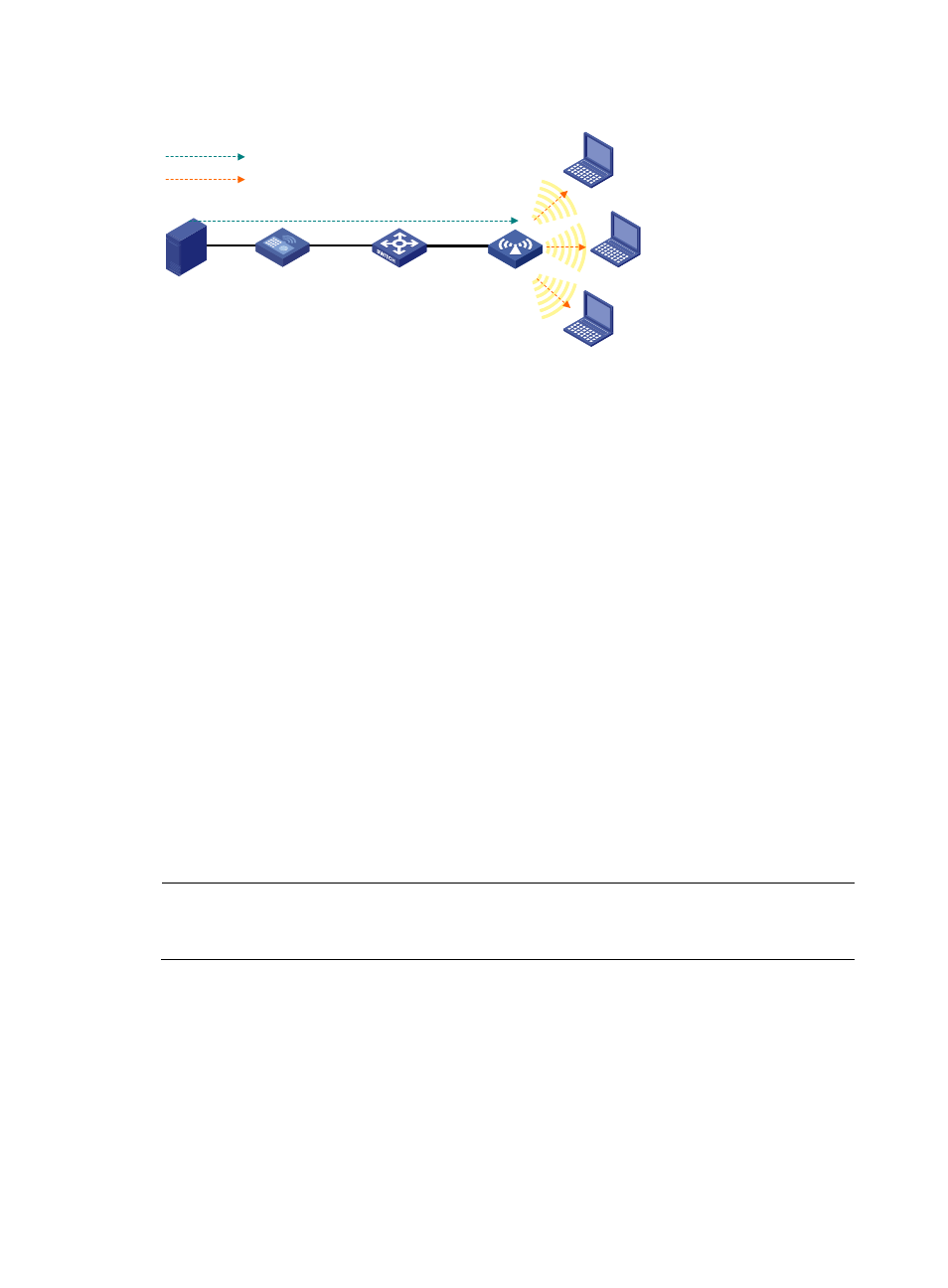
723
Figure 752 Multicast data transmission when multicast optimization is enabled
With multicast optimization enabled, the AP listens to the IGMP reports and leave messages sent by
clients. When the AP receives an IGMP report, it adds or updates a multicast optimization entry and
updates the multicast source addresses allowed by the client (for IGMPv3 and MLDv2 packets). When
the AP receives an IGMP leave message or when a multicast optimization entry ages out, the AP removes
the entry. When the AP is disconnected from the AC, or when multicast optimization is disabled, all
multicast optimization entries are removed.
After creating multicast entries, the AP listens to non-IGMP and non-MLD multicast packets sent from the
multicast source to clients, and matches the multicast address of the packets to the multicast optimization
entries. If a match is found, the AP converts the multicast packets to unicast packets and sends the unicast
packets to all the clients in the multicast entries. If no match is found, the AP directly sends the multicast
packets.
To avoid performance degradation, you can configure the maximum number of clients that multicast
optimization can support. When the maximum number is reached, the AC takes either of the following
actions, depending on which one is configured:
•
Halt—A new client can join a multicast group and receive multicast packets, and a multicast
optimization entry can be created for the client. However, the multicast optimization function for all
clients in the multicast group becomes invalid. When the number of clients drops below the upper
limit, the multicast optimization function takes effect again.
•
Reject-client—A new client can join a multicast group, but no new multicast optimization entries can
be created. If multicast optimization entries have been created for other clients in the multicast group,
the client cannot receive multicast packets. Otherwise, the client can receive multicast packets.
NOTE:
If you configure Halt first, and then configure Reject-client, the existing multicast optimization entries still
take effect.
Guest access tunnel
Support for this feature depends on the device model. For more information, see "
Controllers Web-Based Configuration Guide
."
A guest access tunnel redirects guest traffic to the external network of a company, providing WLAN
access for guests and ensuring data security in the external network at the same time.
AC
Switch
Client 1
Source
AP
Client 2
Client 3
Multicast stream
Unicast stream