Configuring provision aps – H3C Technologies H3C WX3000E Series Wireless Switches User Manual
Page 768
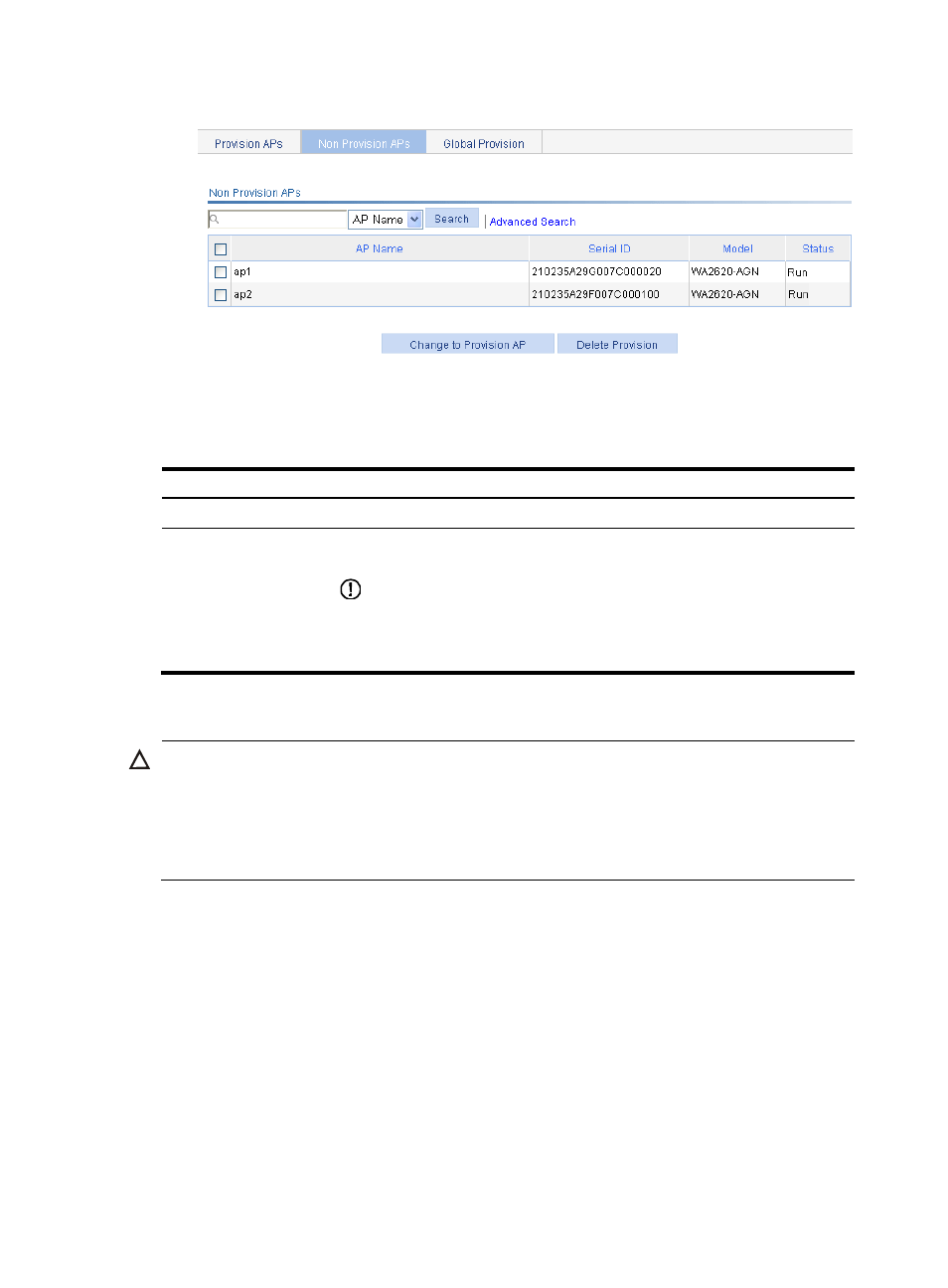
747
Figure 775 Configuring non provision APs
3.
Select the box for the target AP.
4.
Configure the AP as described in
Table 253 Configuration items
Item Description
Change to Provision AP Select an AP and click this button to change the selected AP to a provision AP.
Delete Provision
Select an AP and click this button to delete the proprietary configuration file of the
selected AP.
IMPORTANT:
•
The Delete Provision operation applies to only running APs.
•
The Delete Provision operation takes effect only when you manually reboot the
APs.
Configuring provision Aps
CAUTION:
After you click Apply Provision on the AC, the configuration is saved to the wlan_ap_cfg.wcfg file of the
specified AP. When the wlan_ap_cfg.wcfg file takes effect, the AP can only be managed by the AC
specified on the Global Provision tab or Provision APs tab. Make sure the correct AC is specified.
Otherwise, the AP cannot be managed by the specified AC, and you have to log in to the AP to modify its
configuration.
Provision AP settings are not configurable for automatically associated APs (auto APs).
To configure provision APs:
1.
Select Advanced > AP Provision from the navigation tree.
2.
Click the Provision APs tab.