Applying a forwarding policy to an access service – H3C Technologies H3C WX3000E Series Wireless Switches User Manual
Page 395
Advertising
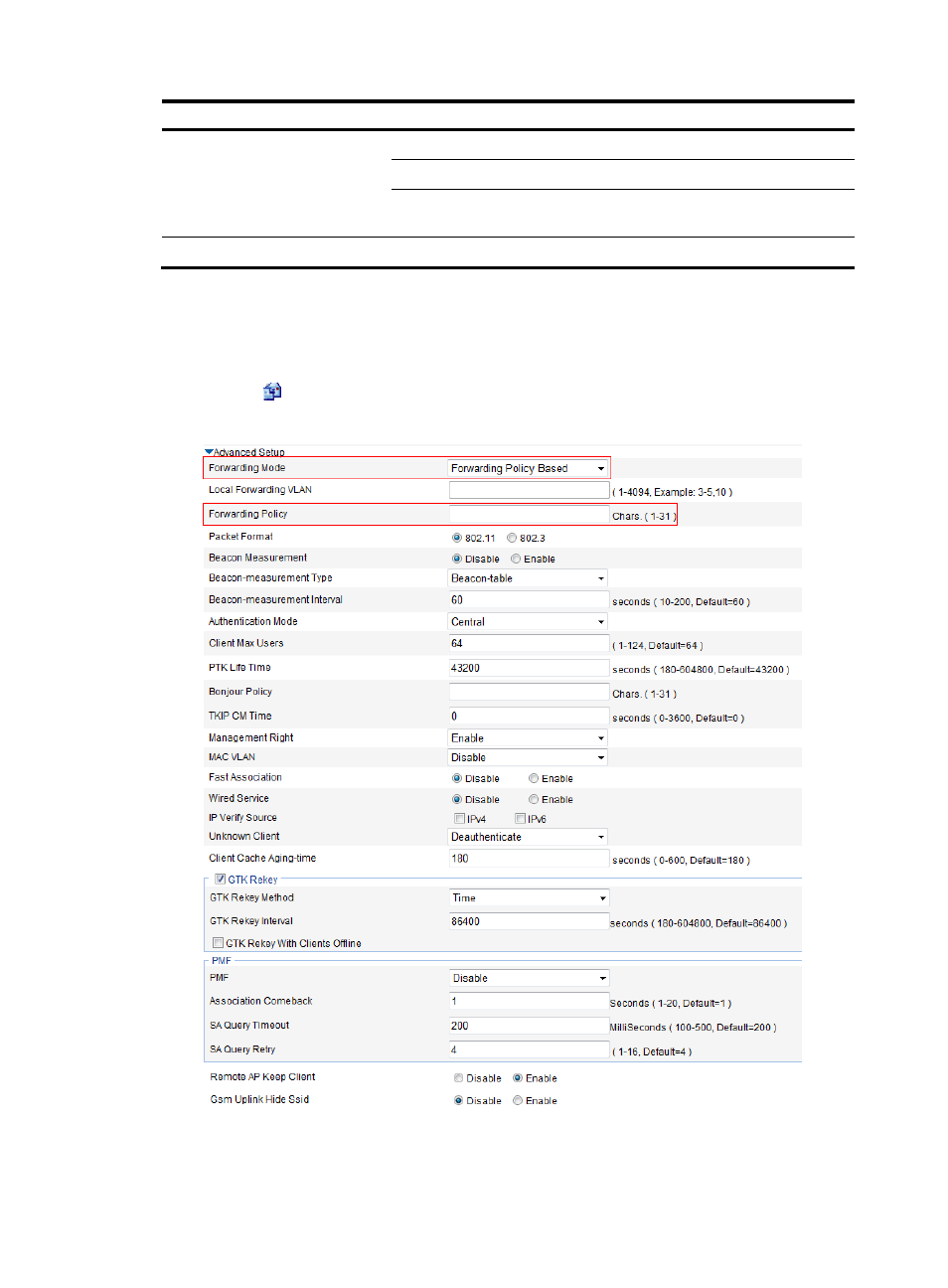
374
Category Match
criteria
IPv4 advanced ACL
IPv6 advanced ACL
IP
Source and destination IP addresses
TCP and UDP
Source and destination port numbers
ICMP
Message type and message code of specified ICMP
packets
Ethernet frame header ACL
Source and destination MAC addresses
Applying a forwarding policy to an access service
1.
Select Wireless Service > Access Service from the navigation tree.
2.
Click the
icon for the target wireless service.
Figure 355 Applying a forwarding policy to an access service
3.
Apply the forwarding policy to the access service as described in
4.
Click Apply.
Advertising
This manual is related to the following products: