Configuring the ac, Verifying the configuration – H3C Technologies H3C WX3000E Series Wireless Switches User Manual
Page 828
Advertising
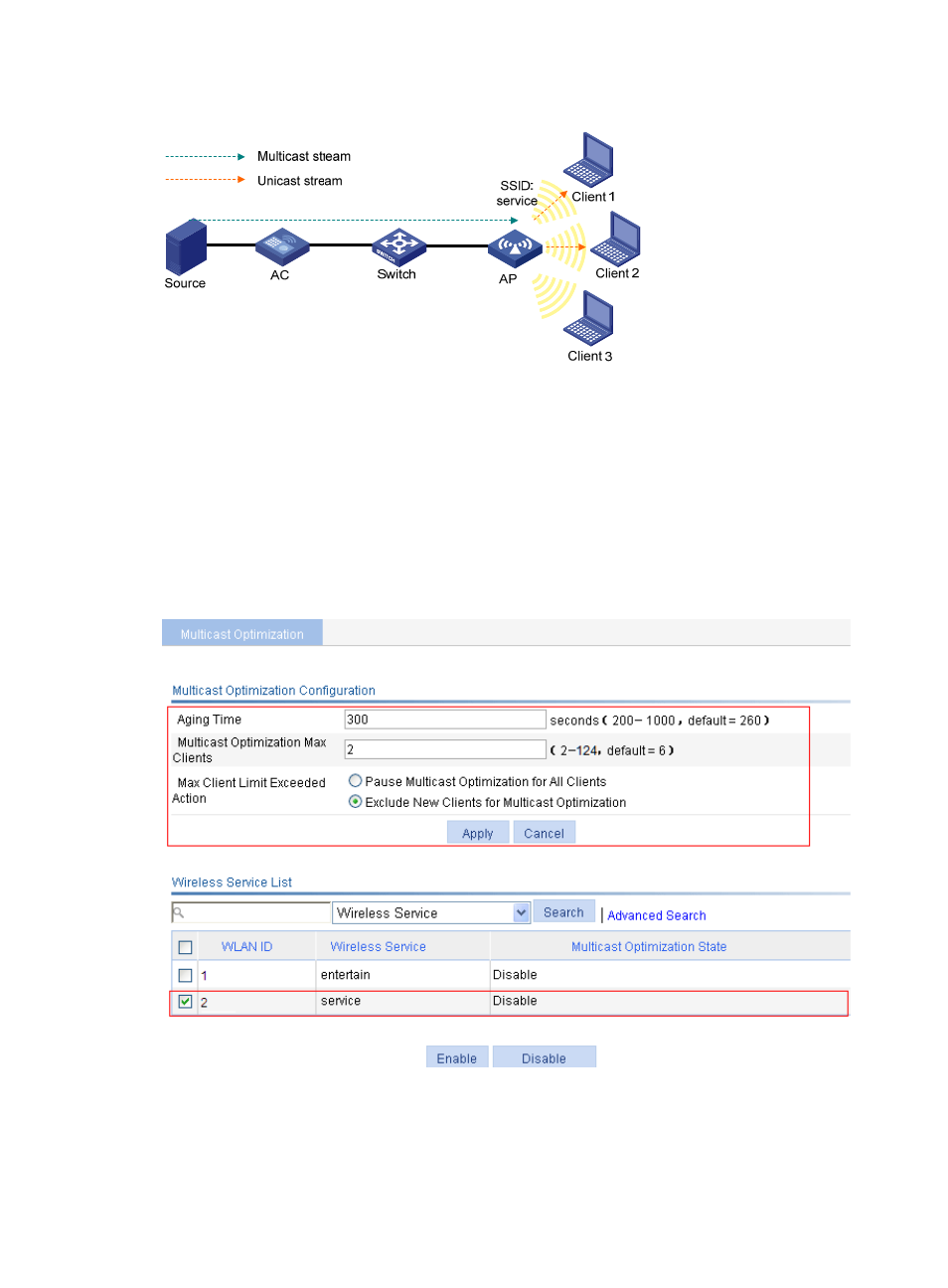
807
Figure 854 Network diagram
Configuring the AC
1.
Select Advanced > Multicast Optimization from the navigation tree.
2.
Set the Aging Time to 300 seconds, the Multicast Optimization Max Clients to 2, and Max Client
Limit Exceeded Action to Exclude New Clients for Multicast Optimization.
3.
Click Apply.
4.
Select the target wireless service.
5.
Click Enable.
Figure 855 Configuring multicast optimization
Verifying the configuration
Client 1 and Client 2 are associated with a radio of the AP. Because the number of clients on the radio
has reached the upper limit 2, Client 3 cannot be added to multicast optimization entries.
Advertising
This manual is related to the following products: