Displaying auto ap status, Converting auto aps to configured aps, Renaming an ap – H3C Technologies H3C WX3000E Series Wireless Switches User Manual
Page 333: Converting an auto ap to a configured ap
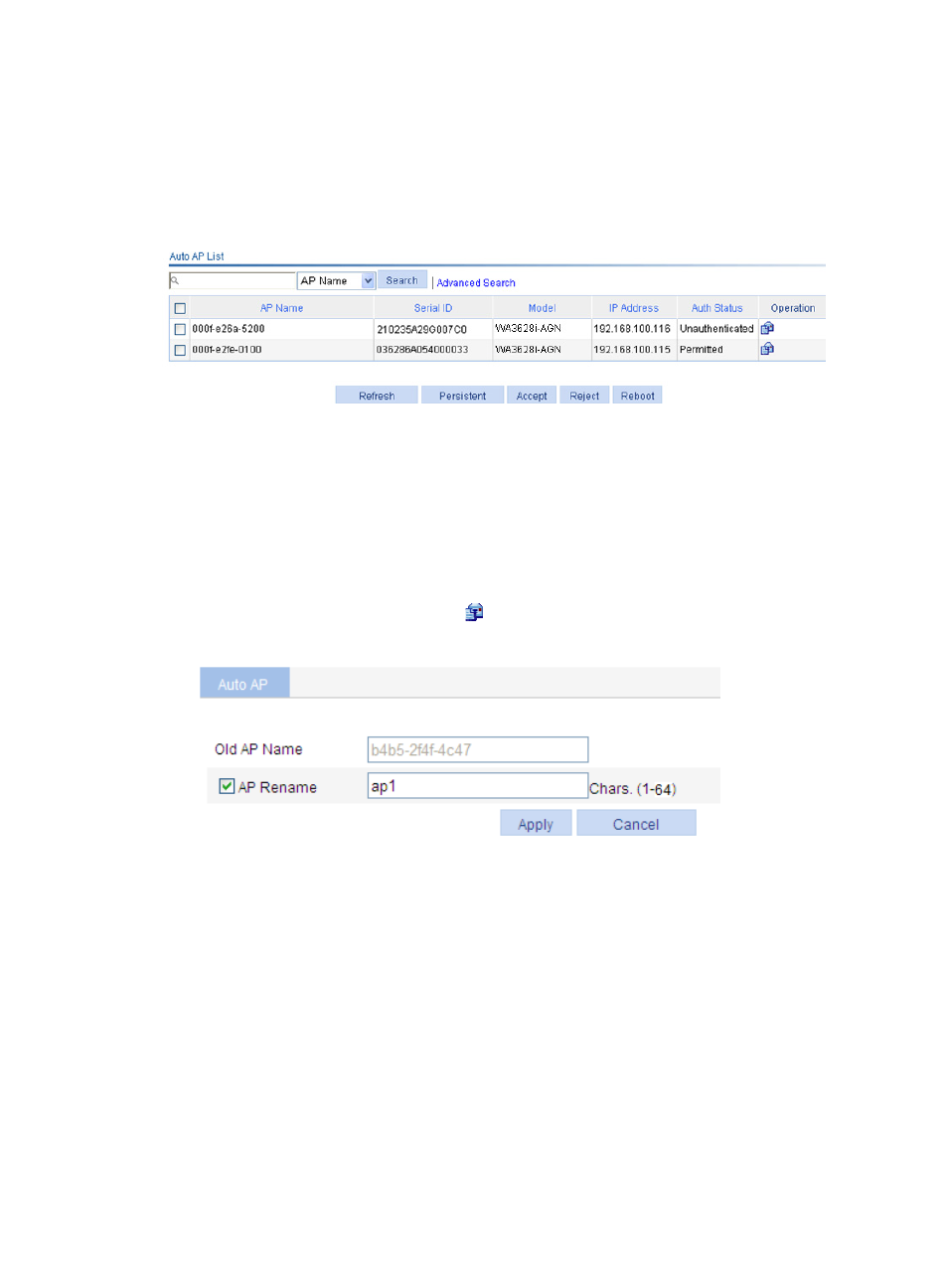
312
You can only perform the Accept or Reject operation on unauthenticated auto APs.
Displaying auto AP status
Click Refresh and you can view the auto AP status on the page shown in
. This page displays
only unauthenticated and permitted auto APs.
Figure 292 Auto AP list
Converting auto APs to configured APs
You can convert unauthenticated and authenticated auto APs to configured APs through the following
ways. Configured APs are the same as APs that go online by serial ID and you can modify the
parameters of the APs on the AP > AP Setup page.
Renaming an AP
1.
To modify the auto AP name, click the
icon in the Operation column.
Figure 293 Renaming an AP
2.
Select AP Rename, and enter a new AP name.
3.
Click Apply.
Converting an auto AP to a configured AP
The configured APs are named by their MAC addresses.
To convert an auto AP to a configured AP:
1.
Select the boxes for the target auto APs when auto APs appear on the Web interface of the AC.
2.
Click Persistent.