H3C Technologies H3C WX3000E Series Wireless Switches User Manual
Page 853
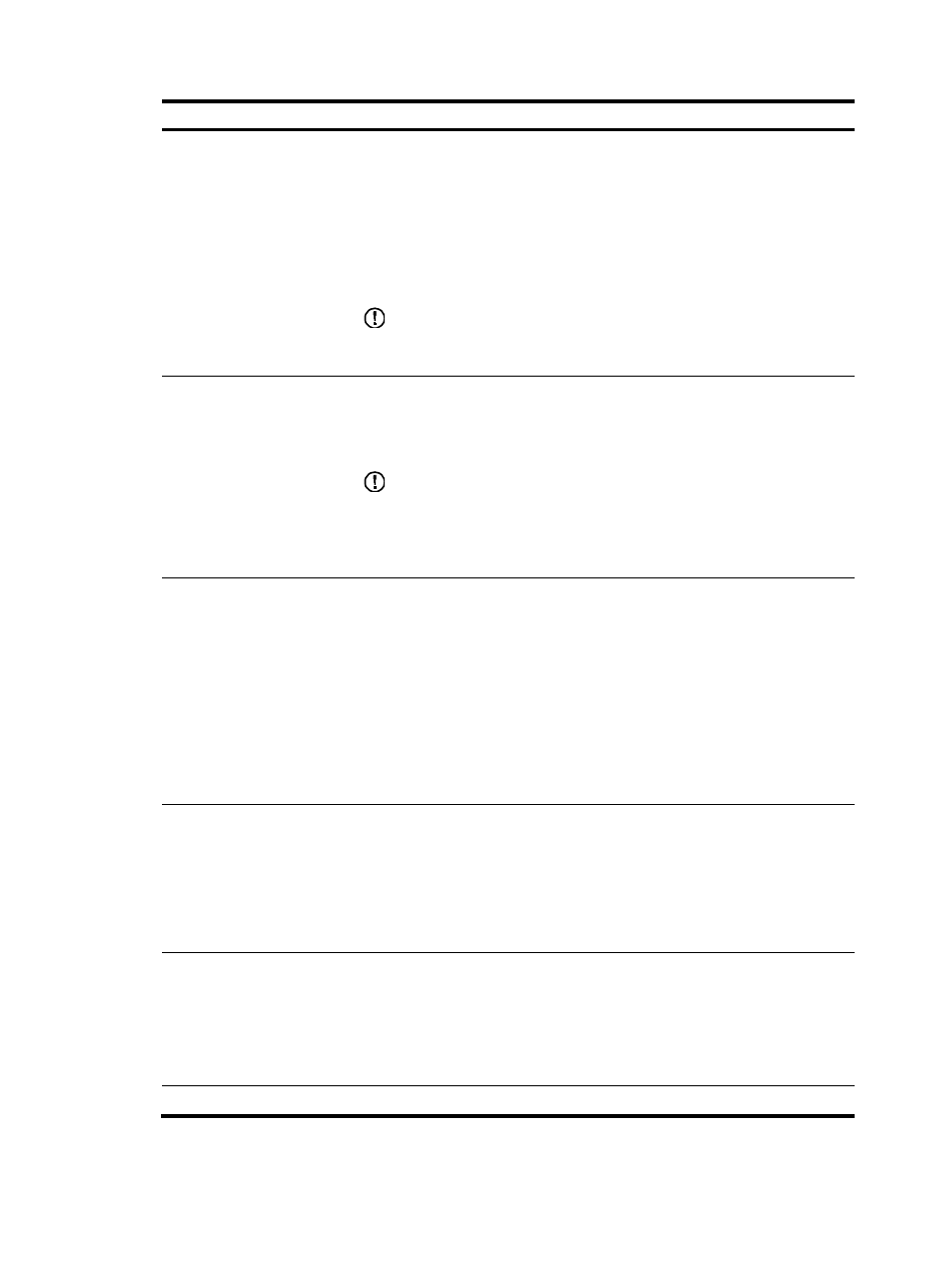
832
Item
Description
Local ID Type
Select the local ID type for IKE negotiation phase 1. Options include:
•
IP Address—Uses an IP address as the ID in IKE negotiation.
•
FQDN—Uses the FQDN type as the ID in IKE negotiation. If this option is
selected, type a name string without any at sign (@) for the local security
gateway, for example, foo.bar.com.
•
User FQDN—Uses a user FQDN type as the ID in IKE negotiation. If this
option is selected, type a name string with an at sign (@) for the local security
gateway, for example, [email protected].
IMPORTANT:
In main mode, only the ID type of IP address can be used in IKE negotiation and
SA establishment.
Local IP Address
Enter the IP address of the local security gateway.
By default, it is the primary IP address of the interface referencing the security
policy. Configure this item when you want to specify a special address for the
local security gateway.
IMPORTANT:
Normally, you do not need to specify the local IP address unless you want to
specify a special address, such as the loopback interface address. For the local
peer to act as the initiator, you must configure the remote security gateway name
or IP address, so that the initiator can find the remote peer during the negotiation.
Remote Gateway Address
Enter the IP address or host name of the remote security gateway.
•
IP Address—Specify an IP address or a range of IP addresses for the remote
gateway. If the local end is the initiator of IKE negotiation, it can have only
one remote IP address and its remote IP address must match the local IP
address configured on its peer. If the local end is the responder of IKE
negotiation, it can have more than one remote IP address and one of its
remote IP addresses must match the local IP address configured on its peer.
•
Hostname—Enter the host name of the remote gateway, which is the only
identifier of the IPsec peer in the network. The host name can be resolved into
an IP address by the DNS server. If host name is used, the local end can serve
as the initiator of IKE negotiation.
Remote Gateway Name
Enter the name of the remote security gateway.
If the local ID type configured for the IKE negotiation initiator is FQDN or user
FQDN, the initiator sends its gateway name (IKE Local Name) to the responder
for identification. The responder then uses the locally configured remote
gateway name to authenticate the initiator. Make sure that the remote gateway
name configured here is identical to the local gateway name (IKE Local Name)
configured on its peer.
Pre-Shared Key
PKI Domain
To use the authentication method of pre-shared key, select Pre-Shared Key and
enter consistent pre-shared keys in the Key and Confirm Key fields.
To use the authentication method of RSA signature, select PKI Domain and then
select the PKI domain to which the certificate belongs in the following list.
Available PKI domains are those configured on the page you enter by selecting
VPN > Certificate Manager > Domain from the navigation tree.
Enable DPD
Select the IKE DPD to be applied to the IKE peer.