Configuring a rule for a wlan-ap acl – H3C Technologies H3C WX3000E Series Wireless Switches User Manual
Page 675
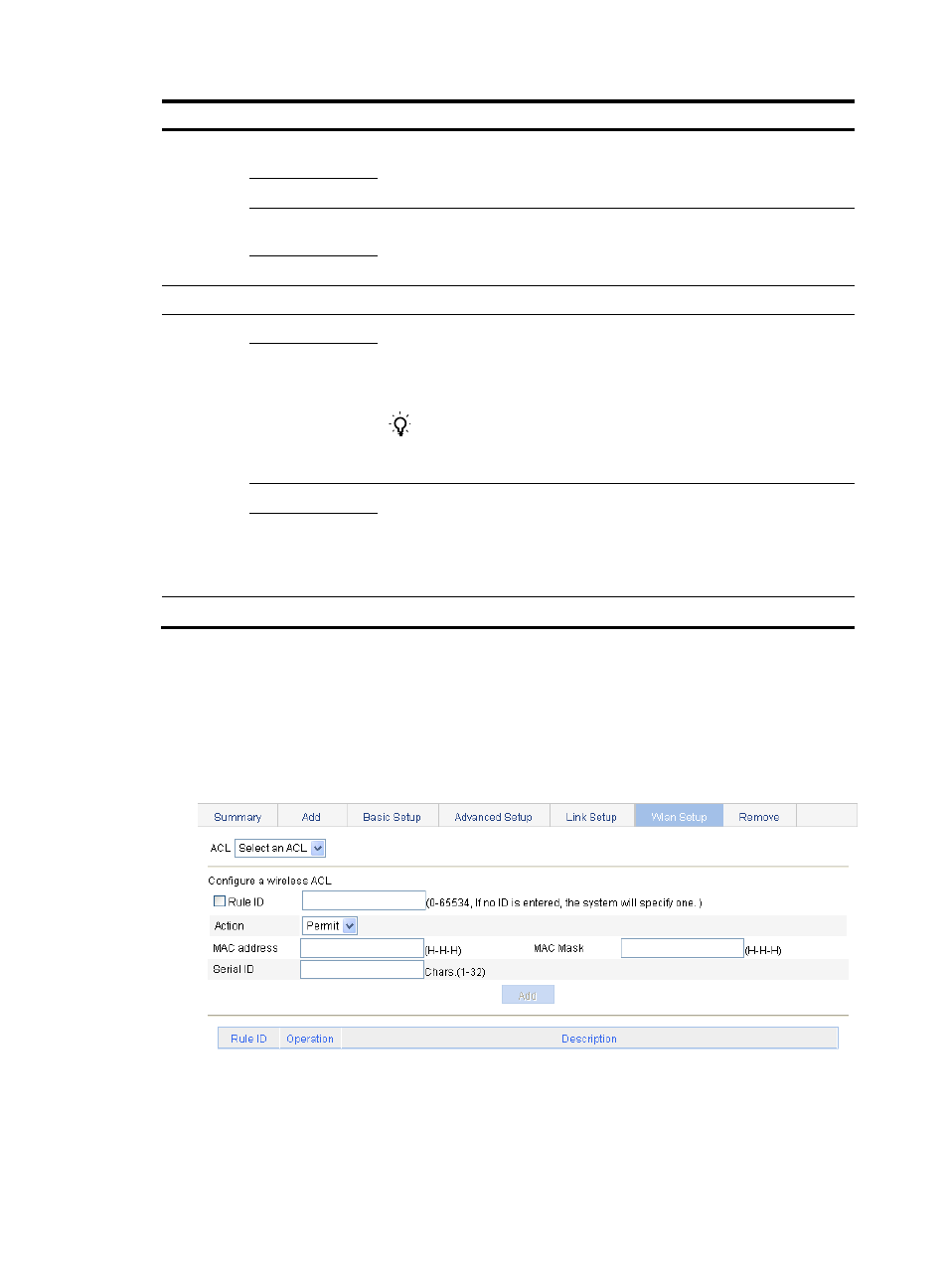
654
Item
Description
MAC
Address
Filter
Source MAC
Address
Select the Source MAC Address option and enter a source MAC address
and wildcard.
Source Mask
Destination MAC
Address
Select the Destination MAC Address option and enter a destination MAC
address and wildcard.
Destination Mask
COS(802.1p priority)
Specify the 802.1p priority for the rule.
Type Filter
LSAP Type
Select the LSAP Type option and specify the DSAP and SSAP fields in the LLC
encapsulation by configuring the following items:
•
LSAP Type—Frame encapsulation format.
•
LSAP Mask—LSAP wildcard.
TIP:
The AC does not support the LSAP Type or Protocol Type option. They do not
take effect after being configured.
LSAP Mask
Protocol Type
Select the Protocol Type option and specify the link layer protocol type by
configuring the following items:
•
Protocol Type—Frame type. It corresponds to the type-code field of
Ethernet_II and Ethernet_SNAP frames.
•
Protocol Mask—Wildcard.
Protocol Mask
Time Range
Select the time range during which the rule takes effect.
Configuring a rule for a WLAN-AP ACL
1.
Select QoS > ACL IPv4 from the navigation tree.
2.
Click the Wlan Setup tab.
Figure 688 Configuring a WLAN-AP ACL
3.
Configure a WLAN-AP ACL rule as described in
4.
Click Add.