Binding a service template to a vlan pool, Enabling a radio, Displaying detailed information about a wireless – H3C Technologies H3C WX3000E Series Wireless Switches User Manual
Page 389: Service
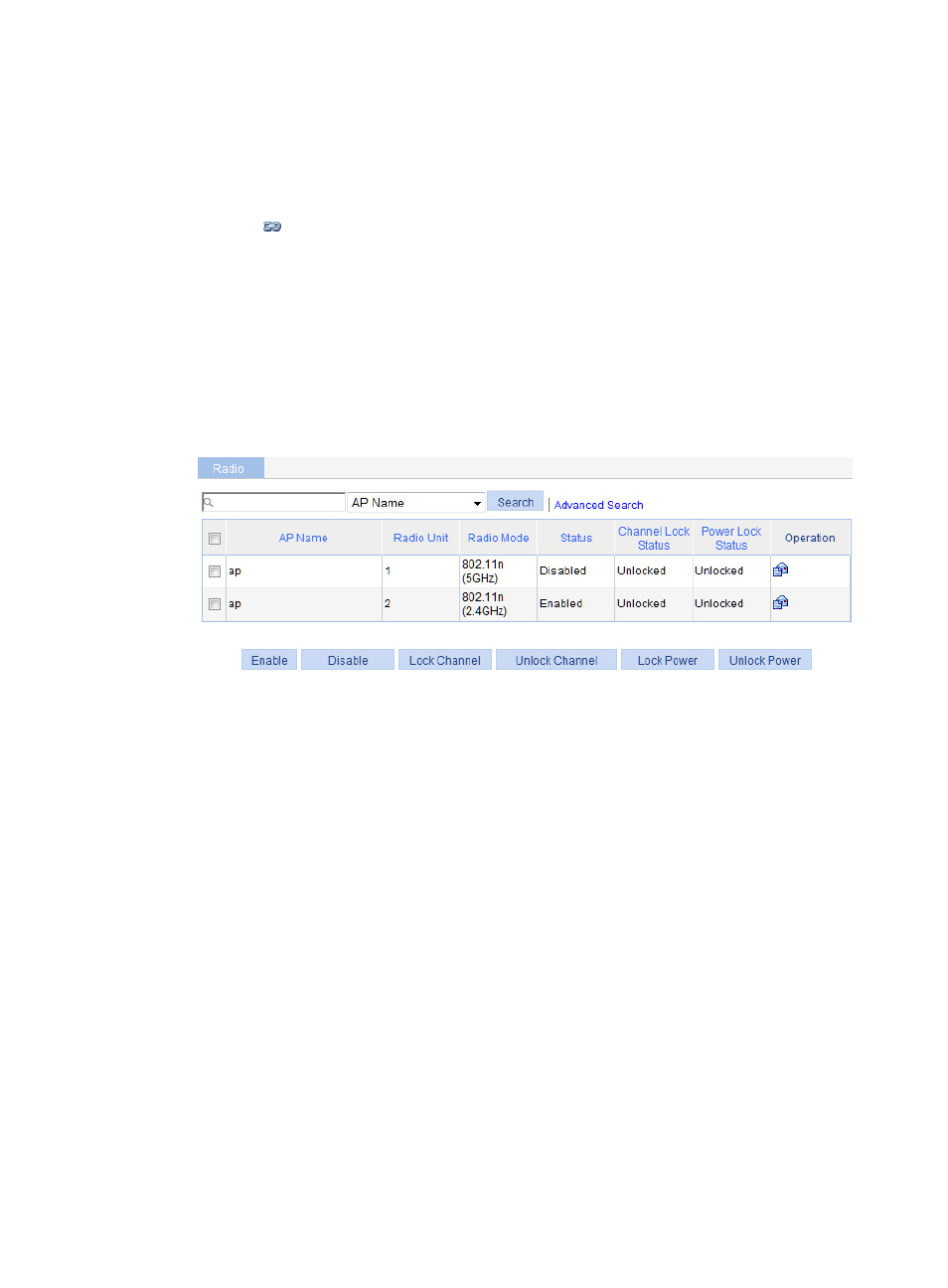
368
Binding a service template to a VLAN pool
For more information about VLAN pool, see "
To bind a service template to a VLAN pool:
1.
Select Wireless Service > Access Service from the navigation tree.
2.
Click the
icon for the target wireless service, as shown in
.
3.
Select the AP radio mode to be bound.
4.
Select Binding VLAN pool and select the target VLAN pool from the Binding VLAN pool list.
5.
Click Bind.
Enabling a radio
1.
Select Radio > Radio from the navigation tree.
Figure 351 Enabling 802.11n radio
2.
Select the box of the target radio.
3.
Click Enable.
Displaying detailed information about a wireless service
Displaying detailed information about a clear-type wireless service
1.
Select Wireless Service > Access Service from the navigation tree.
2.
Click the specified clear-type wireless service to see its detailed information.