H3C Technologies H3C WX3000E Series Wireless Switches User Manual
Page 222
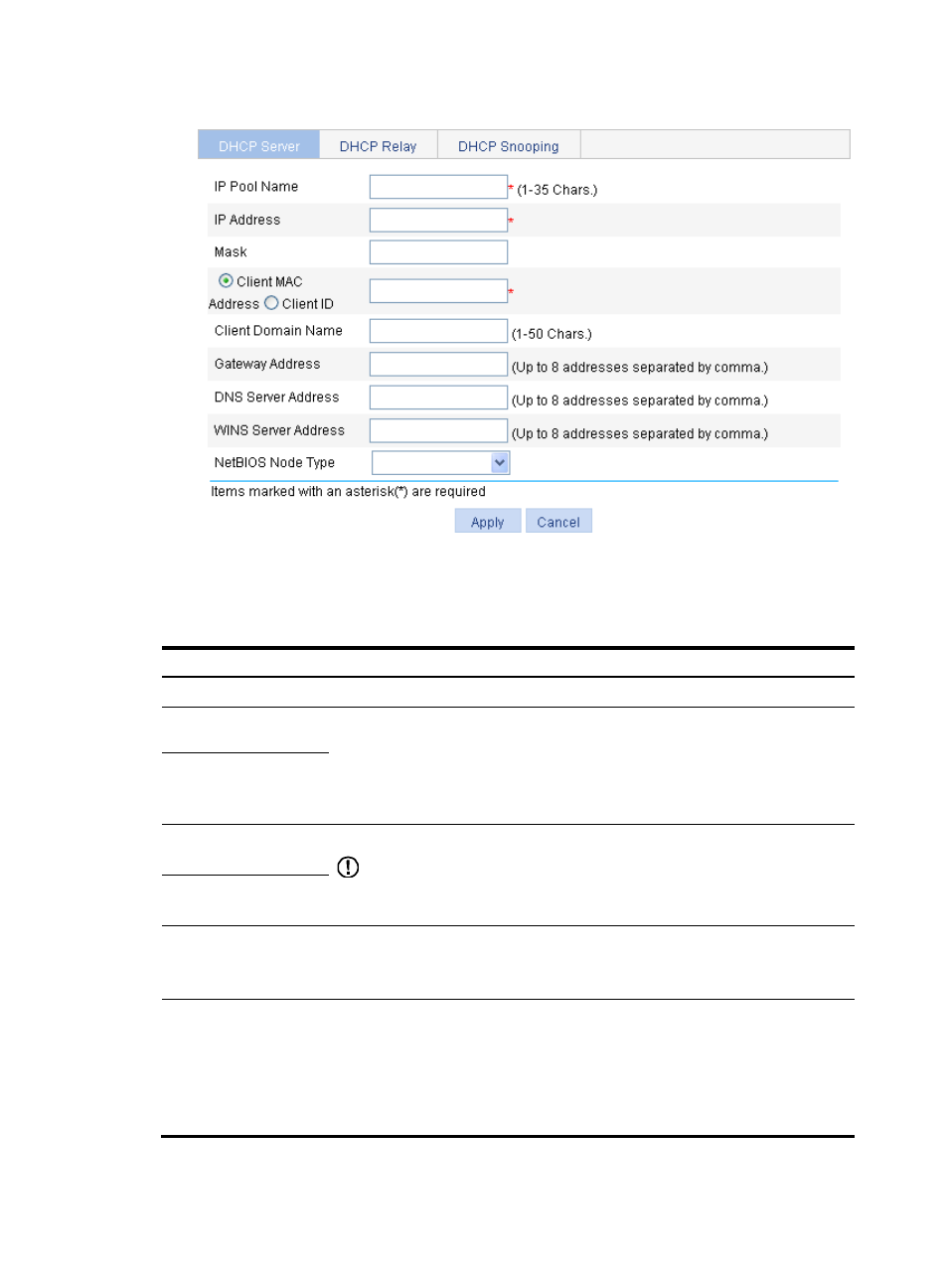
201
Figure 169 Creating a static address pool
4.
Configure the static address pool, as described in
5.
Click Apply.
Table 75 Configuration items
Item Description
IP Pool Name
Enter the name of a static address pool.
IP Address
Enter an IP address and select a subnet mask for the static address pool.
The IP address cannot be the IP address of any interface on the DHCP server.
Otherwise, an IP address conflict might occur and the bound client cannot obtain an
IP address correctly.
You can enter a mask length or a mask in dotted decimal notation..
Mask
Client MAC Address
Configure the client MAC address or the client ID for the static address pool.
IMPORTANT:
The client ID must be identical to the ID of the client to be bound. Otherwise, the client
cannot obtain an IP address.
Client ID
Client Domain Name
Enter the domain name suffix for the client.
With the suffix assigned, the client only needs to enter part of a domain name, and
the system adds the domain name suffix for name resolution.
Gateway Address
Enter the gateway addresses for the client.
A DHCP client that wants to access an external host needs to send requests to a
gateway. You can specify gateways in each address pool and the DHCP server will
assign gateway addresses while assigning an IP address to the client.
Up to eight gateways can be specified in a DHCP address pool, separated by
commas.