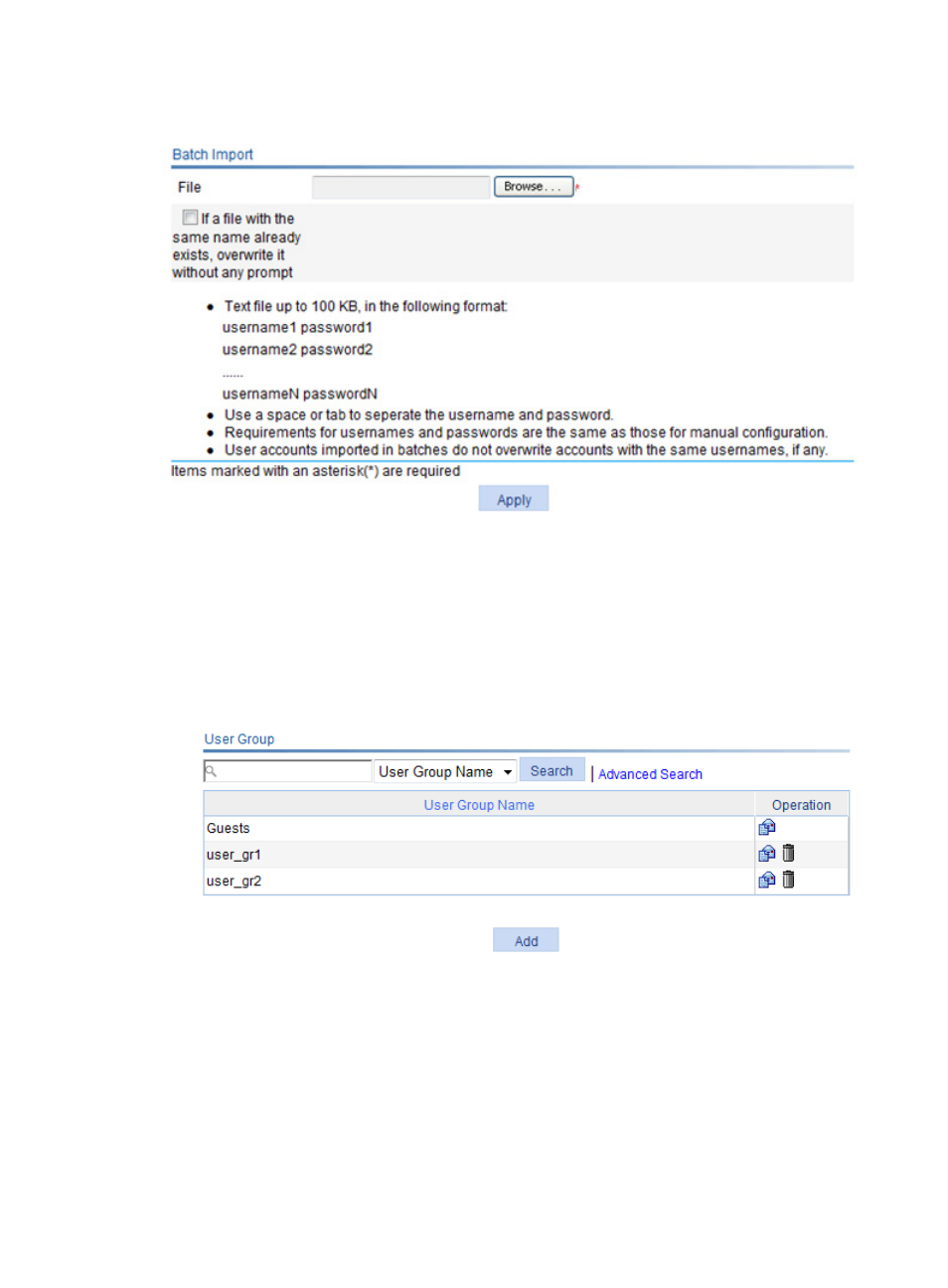Configuring a user group, Figure 653 – H3C Technologies H3C WX3000E Series Wireless Switches User Manual
Page 900
Advertising
This manual is related to the following products: