H3C Technologies H3C WX3000E Series Wireless Switches User Manual
Page 587
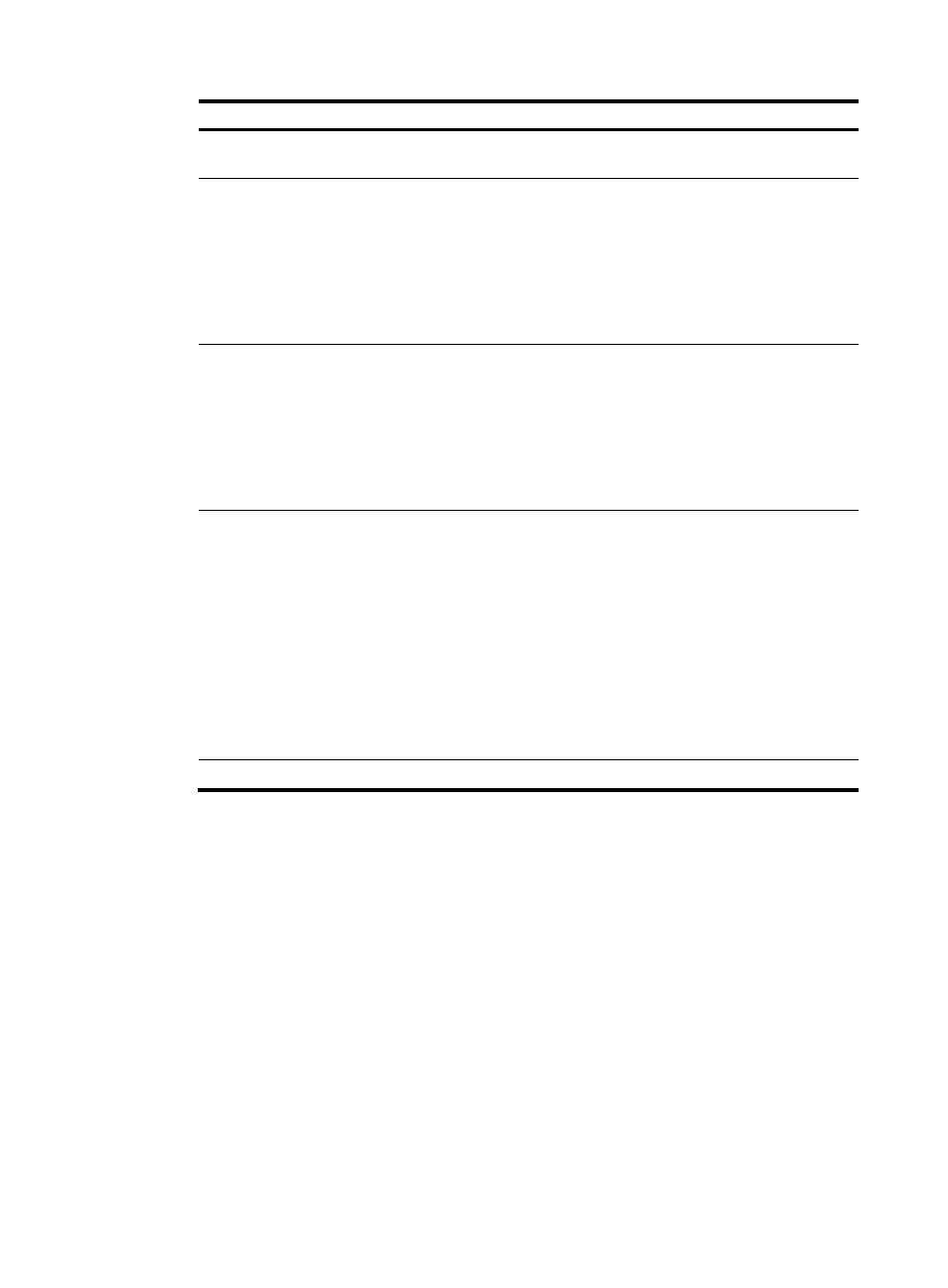
566
Item Description
Realtime Accounting
Attempts
Set the maximum number of attempts for sending a real-time accounting
request.
Unit for Data Flows
Specify the unit for data flows sent to the RADIUS server:
•
Byte.
•
Kilo-byte.
•
Mega-byte.
•
Giga-byte.
The traffic measurement units on the device must be the same as the units
configured on the RADIUS servers.
Unit for Packets
Specify the unit for data packets sent to the RADIUS server:
•
One-packet.
•
Kilo-packet.
•
Mega-packet.
•
Giga-packet.
The traffic measurement units on the device must be the same as the units
configured on the RADIUS servers.
Enable EAP offload
Enable or disable the EAP offload function.
RADIUS servers that do not support EAP authentication cannot process
EAP packets. To cooperate with these servers, the device must process EAP
packets it receives from EAP clients before forwarding them to the servers.
After receiving an EAP packet from an EAP client, the device operates as
a local EAP authentication server to interact with the client, encapsulate the
authentication information of the client into the RADIUS MS-CHAPv2
attribute, and send the attribute in a RADIUS authentication request to the
RADIUS server. When the RADIUS server receives the request, it resolves
the authentication information in the request, performs authentication, and
then encapsulates and sends the authentication result in a RADIUS packet
to the local EAP authentication server.
Security Policy Server
Specify the IP address of the security policy server.