H3C Technologies H3C WX3000E Series Wireless Switches User Manual
Page 769
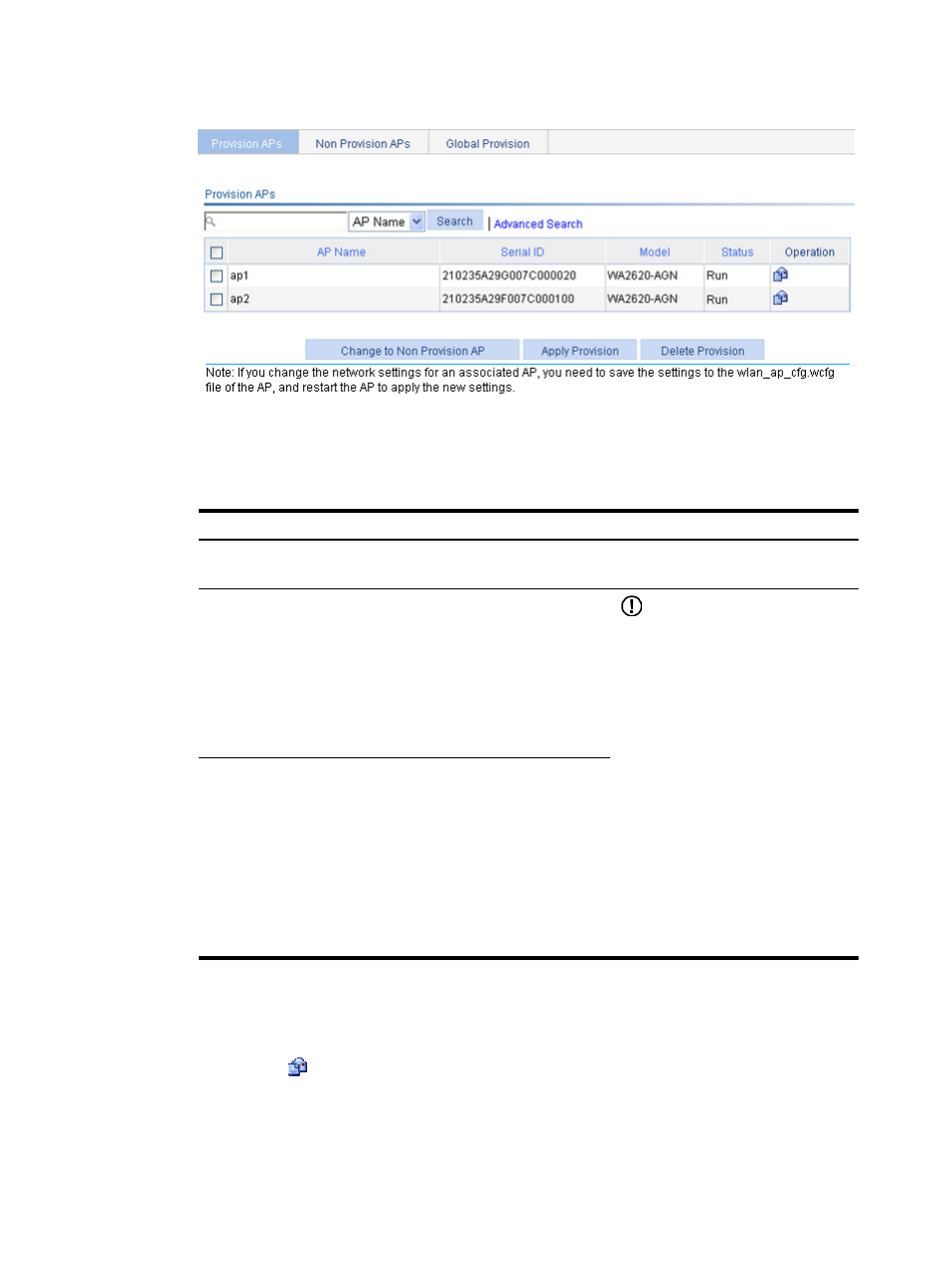
748
Figure 776 Configuring provision APs
3.
Select the box for the target AP.
4.
Configure the AP as described in
Table 254 Configuration items
Item Description
Change to Non
Provision AP
Select an AP and click this button to change the selected AP to a non-provision AP.
Apply Provision
Select an AP and click this button to save
the provision settings to the proprietary
configuration file of the selected AP.
IMPORTANT:
•
The Apply Provision/Delete
Provision operation applies to
only running APs.
•
The Apply Provision/Delete
Provision operation takes effect
only when you manually reboot
the APs.
•
After restart, the AP executes the
configuration file, the
wlan_ap_cfg.wcfg file, and the
configuration file specified on the
page you enter by selecting AP >
AP Setup in turn. Make sure these
three types of files are correct
because wrong configurations
may make them overwrite or
conflict with one another.
Delete Provision
Select an AP and click this button to clear
the proprietary configuration file of the
selected AP.
5.
To configure AP provision settings:
a.
Select Advanced > AP Provision from the navigation tree.
b.
Click the Provision APs tab.
c.
Click the
icon for the target AP.