Ap configuration examples, Auto ap configuration example, Network requirement – H3C Technologies H3C WX3000E Series Wireless Switches User Manual
Page 343: Configuring the ac
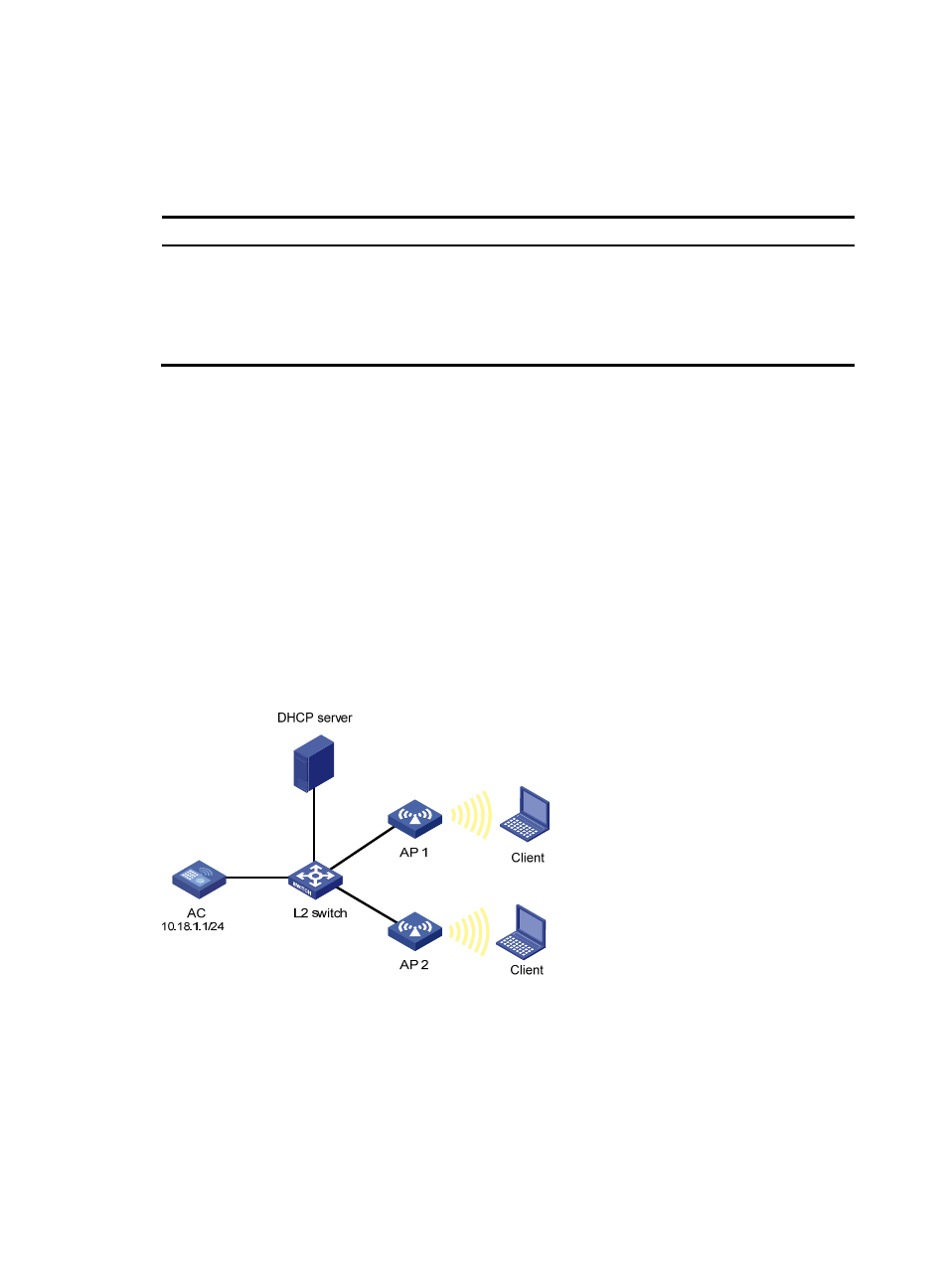
322
6.
Configure the user profile as described in
7.
Click Apply.
For more information about user profile, see "
."
Table 118 Configuration item
Item Description
AP Group list
permitted
Specify the AP groups permitted in the user profile.
Select the AP groups in the AP group list and click the << button to add them to the
Selected AP group list.
The available AP groups are AP groups you configured on the page you enter by
selecting AP > AP Group. For more information, see "
".
8.
On the user profile management page, select the user profile to be enabled.
9.
Click Enable.
AP configuration examples
Auto AP configuration example
Network requirement
To simplify AP configuration, configure the auto AP function to enable the AP with the model
WA2220X-AG to automatically connect to the AC. Configure the AP to obtain an IP address through a
DHCP server and to provide clear-type wireless service with the SSID service1.
Figure 304 Network diagram
Configuring the AC
1.
Create an AP:
a.
Select AP > AP Setup from the navigation tree.
b.
Click Add.
c.
On the page that appears, set the AP name to ap, select the AP model WA3628i-AGN, select
the serial ID auto, and click Apply.