Configuring the ssl vpn service – H3C Technologies H3C WX3000E Series Wireless Switches User Manual
Page 935
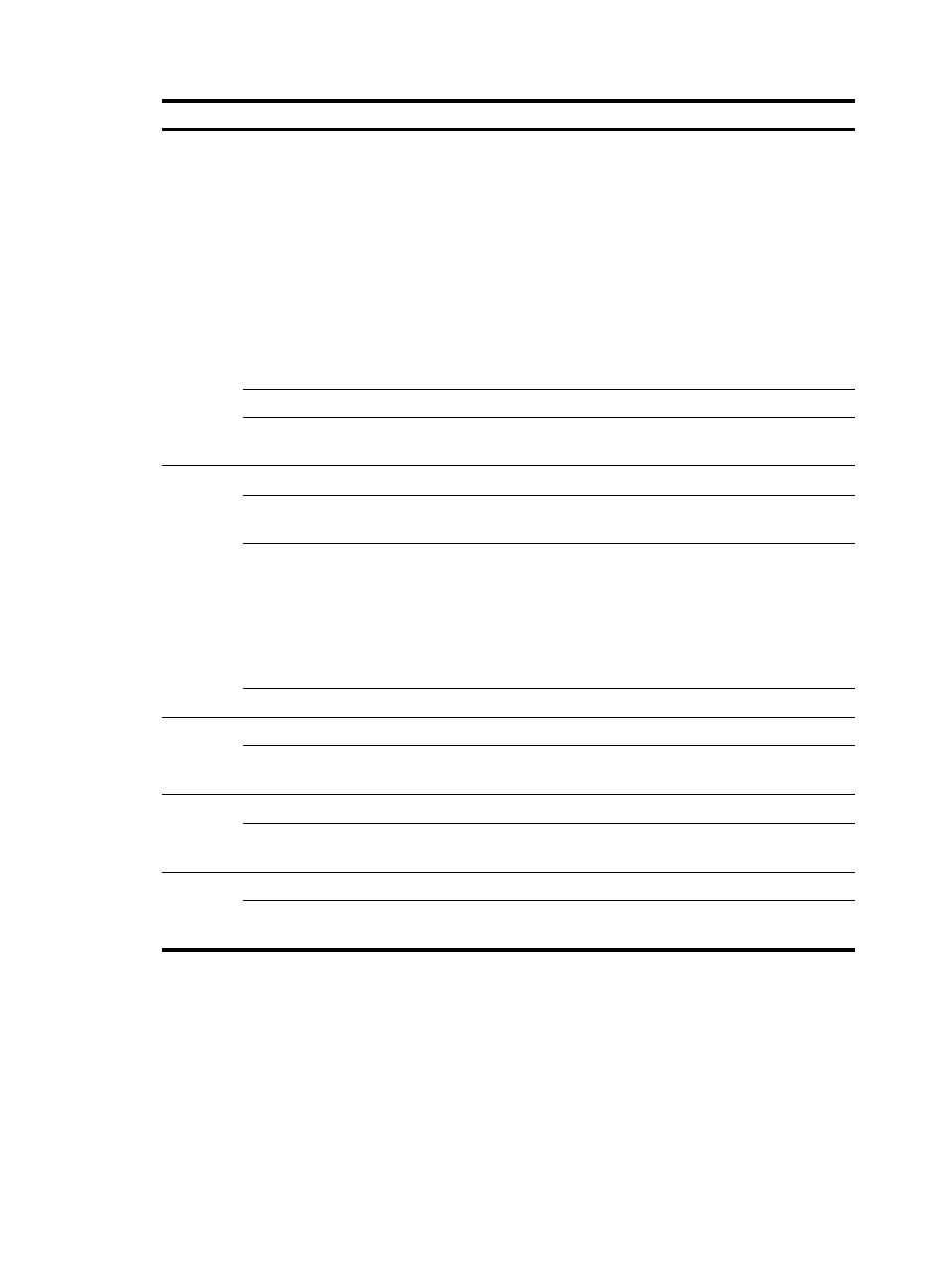
914
Item Description
Operator
Set an operator for antivirus software version check and virus definitions
version check.
•
>=—The antivirus software and its virus definitions must be of the specified
version or a later version.
•
>—The antivirus software and its virus definitions must have a version later
than the specified version.
•
=—The antivirus software and its virus definitions must be of the specified
version.
•
<=—The antivirus software and its virus definitions must be of the specified
version or an earlier version.
•
<—The antivirus software and its virus definitions must have a version
earlier than the specified version.
Version
Specify the antivirus software version.
Virus Definitions
Version
Specify the virus definitions version.
Firewall
Rule Name
Enter a name for the firewall rule.
Type
Specify the firewall type. A user host must use the specified type of firewall to
pass security check.
Operator
Set an operator for firewall version check.
•
>=—A user host must use the specified version or a later version.
•
>—A user host must use a version later than the specified version.
•
=—A user host must use the specified version.
•
<=—A user host must use the specified version or an earlier version.
•
<—A user host must use a version earlier than the specified version.
Version
Specify the firewall version.
Certificate
Rule Name
Enter a name for the certificate rule.
Issuer
Specify the certificate issuer. A user host must have a client certificate issued by
the specified issuer to pass security check.
File
Rule Name
Enter a name for the file rule.
File Name
Specify the files. A user host must have the specified files to pass security
check.
Process
Rule Name
Enter a name for the process rule.
Process Name
Specify the processes. A user host must have the specified processes to pass
security check.
Configuring the SSL VPN service
Before you configure the SSL VPN service, go to Authentication > Certificate Management to configure
a PKI domain and get a certificate for the SSL VPN gateway. An administrator or user uses the certificate
to authenticate the SSL VPN gateway to avoid logging in to an invalid SSL VPN gateway. For more
information about certificates, see "
1.
Select SSL VPN > Enable Service from the navigation tree to enter the service management page.