H3C Technologies H3C WX3000E Series Wireless Switches User Manual
Page 518
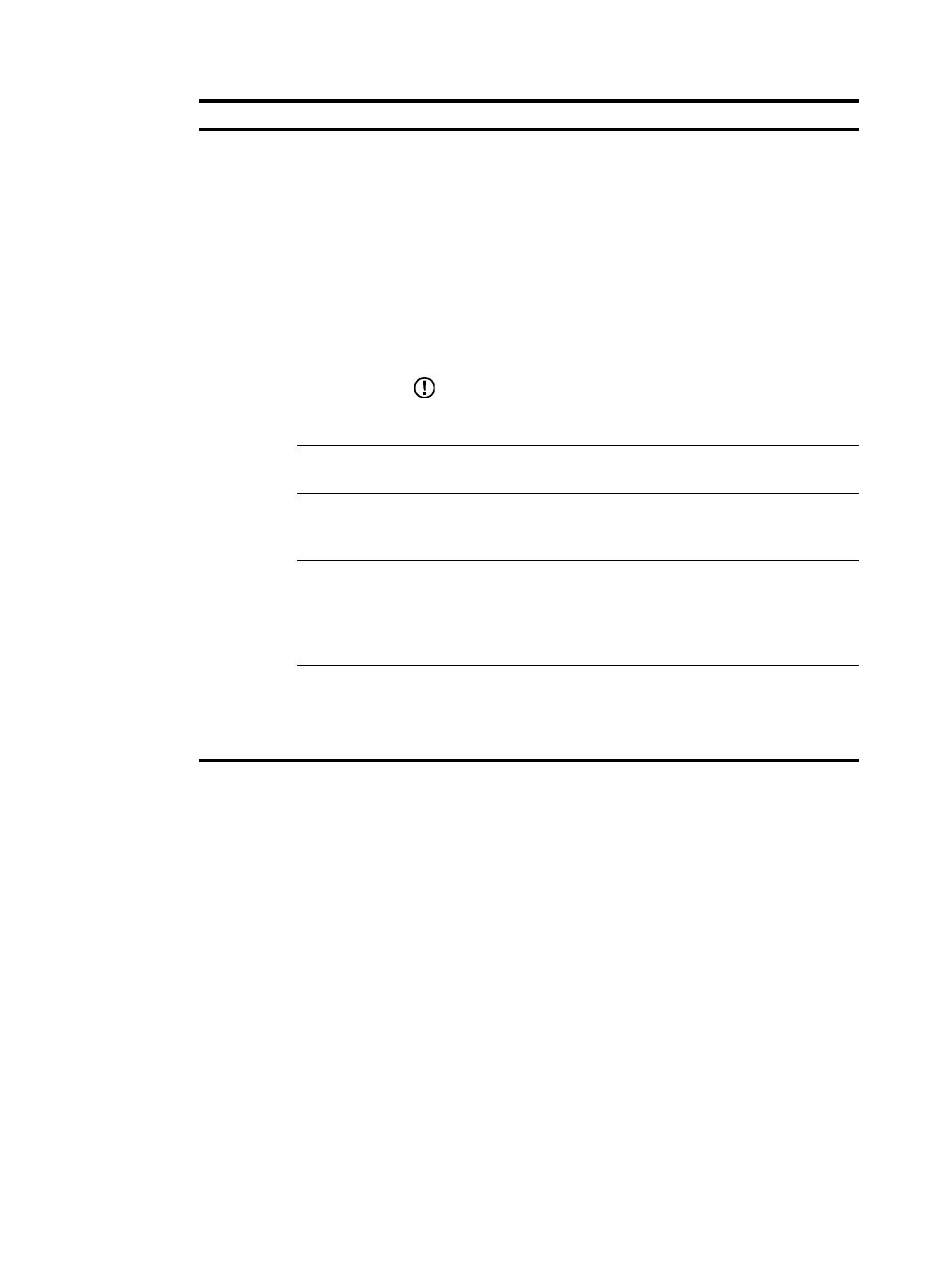
497
Item Description
Dynamic
Channel Select
•
Close—Disable the DFS function.
•
Auto—With auto DFS enabled, an AC performs DFS for a radio
when certain trigger conditions are met on the channel, and returns
the result to the AP after a calibration interval (the default calibration
interval is 8 minutes, which can be set through the Calibration
Interval option). After that, the AC will make DFS decisions at the
calibration interval automatically.
•
Manual—With one-time DFS configured for a radio, an AC performs
DFS for the radio when certain trigger conditions are met on the
channel, and returns the result to the AP after a calibration interval.
After that, if you want the AC to perform DFS for the radio, you have
to make this configuration again.
IMPORTANT:
If you select the manual mode, click Calibration on the Calibration page
every time you perform channel calibration.
CRC Error
Threshold
Set the CRC error threshold value, in percentage.
Channel
Interference
Threshold
Set the channel interference threshold value, in percentage.
Tolerance
Factor
A new channel is selected when either the configured CRC error
threshold or interference threshold is exceeded on the current channel.
However, the new channel is not applied until the quality of the current
channel is worse than that of the new channel by the tolerance
threshold.
Spectrum
Management
•
Enable—Enable spectrum management.
•
Close—Disable spectrum management.
When spectrum management is enabled, the AP notifies its power
capacity and power restriction on clients.