H3C Technologies H3C WX3000E Series Wireless Switches User Manual
Page 818
Advertising
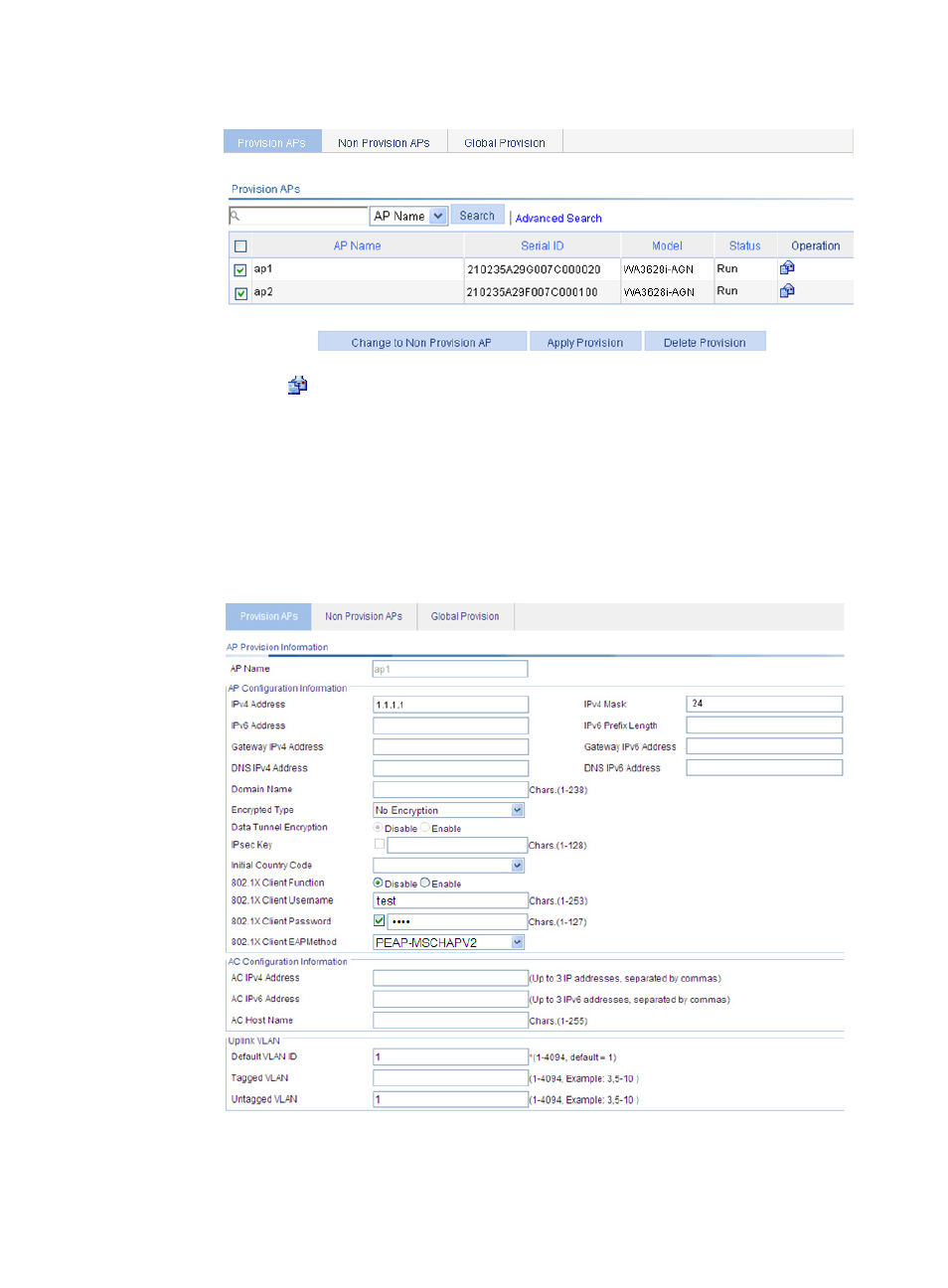
797
Figure 839 Configuring provision APs
f.
Click the
icon for ap1.
g.
Assign the following network settings to AP 1:
−
IPv4 address 1.1.1.1 and mask 24.
−
802.1X client function.
−
Username test and password test.
−
Authentication method peap-mschapv2.
h.
Click Apply Provision.
Figure 840 Configuring AP provision information
i.
Assign the following network settings to AP 2:
−
IPv4 address 1.1.1.2 and mask 24.
Advertising
This manual is related to the following products: