H3C Technologies H3C WX3000E Series Wireless Switches User Manual
Page 691
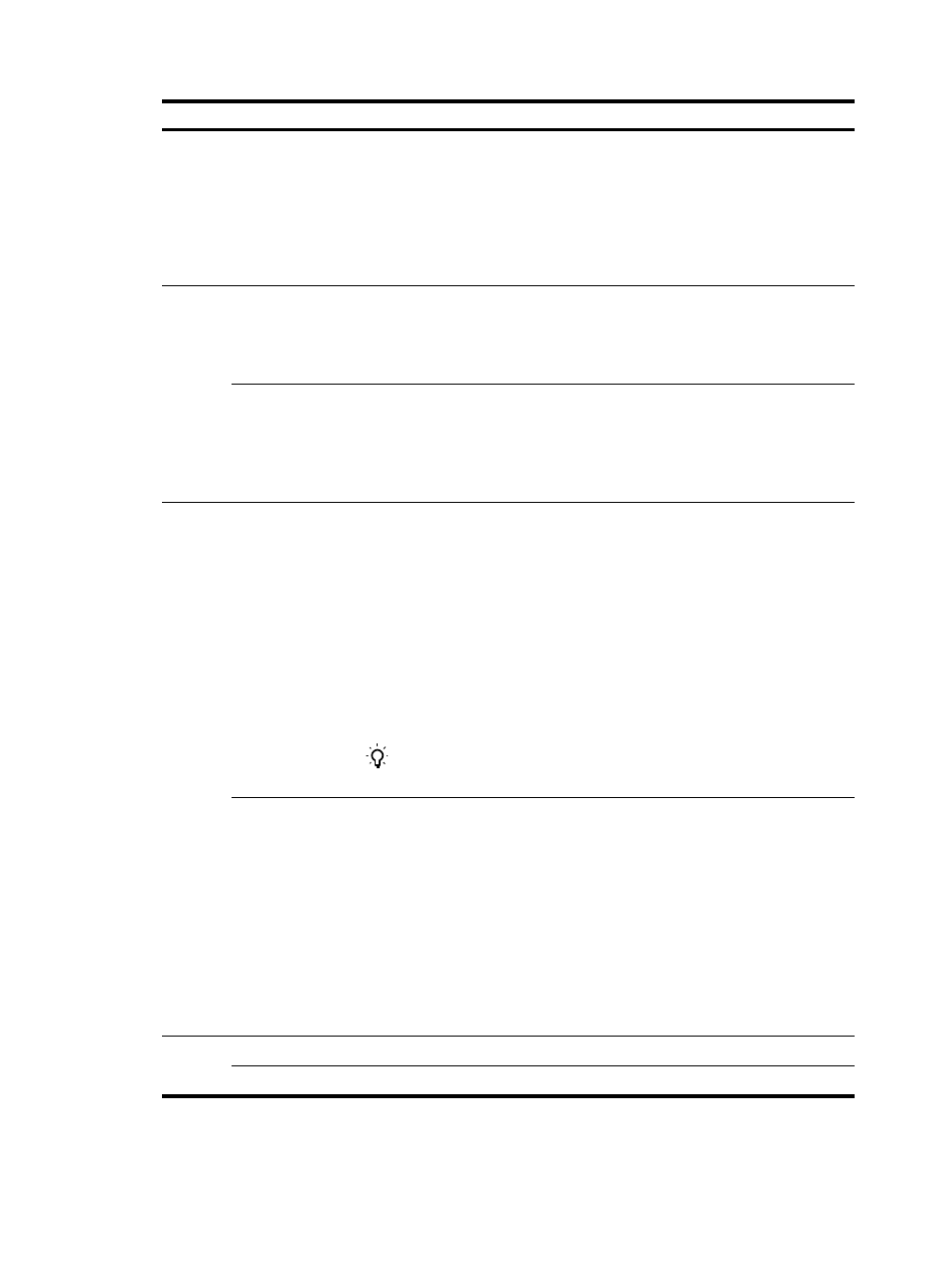
670
Item
Description
Customer
802.1p
Define a rule to match the customer 802.1p precedence values.
If multiple rules are configured for a class, the new configuration does not
overwrite the previous.
You can configure up to eight Dot1p values at a time. If multiple identical Dot1p
values are specified, the system considers them as a single value. The
relationship between different Dot1p values is OR. After configuration, all the
Dot1p values are arranged in ascending order automatically.
MAC
Source MAC
Define a rule to match a source MAC address.
If multiple rules are configured for a class, the new configuration does not
overwrite the previous.
A rule to match a source MAC address is significant only to Ethernet interfaces.
Destination MAC
Define a rule to match a destination MAC address.
If multiple rules are configured for a class, the new configuration does not
overwrite the previous.
A rule to match a destination MAC address is significant only to Ethernet
interfaces.
VLAN
Service VLAN
Define a rule to match service VLAN IDs.
If multiple rules are configured for a class, the new configuration does not
overwrite the previous.
You can configure multiple VLAN IDs at a time. If the same VLAN ID is specified
multiple times, the system considers them as a single value. The relationship
between different VLAN IDs is logical OR. You can specify VLAN IDs by using
one of the following methods:
•
Enter a range of VLAN IDs, such as 10-500. The number of VLAN IDs in the
range is not limited.
•
Specify a combination of individual VLAN IDs and VLAN ID ranges, such as
3, 5-7, 10. You can specify up to eight VLAN IDs.
TIP:
This configuration item is not supported.
Customer VLAN
Define a rule to match customer VLAN IDs.
If multiple rules are configured for a class, the new configuration does not
overwrite the previous.
You can configure multiple VLAN IDs at a time. If the same VLAN ID is specified
multiple times, the system considers them as a single value. The relationship
between different VLAN IDs is logical OR. You can specify VLAN IDs in two
ways:
•
Enter a range of VLAN IDs, such as 10-500. The number of VLAN IDs in the
range is not limited.
•
Specify a combination of individual VLAN IDs and VLAN ID ranges, such as
3, 5-7, 10. You can specify up to eight VLAN IDs in this way.
ACL
ACL IPv4
Define an IPv4 ACL-based rule.
ACL IPv6
Define an IPv6 ACL-based rule.
- H3C WX5500E Series Access Controllers H3C WX3500E Series Access Controllers H3C WX2500E Series Access Controllers H3C WX6000 Series Access Controllers H3C WX5000 Series Access Controllers H3C LSUM3WCMD0 Access Controller Module H3C LSUM1WCME0 Access Controller Module H3C LSRM1WCM2A1 Access Controller Module