Configuring a bas ac – H3C Technologies H3C WX3000E Series Wireless Switches User Manual
Page 773
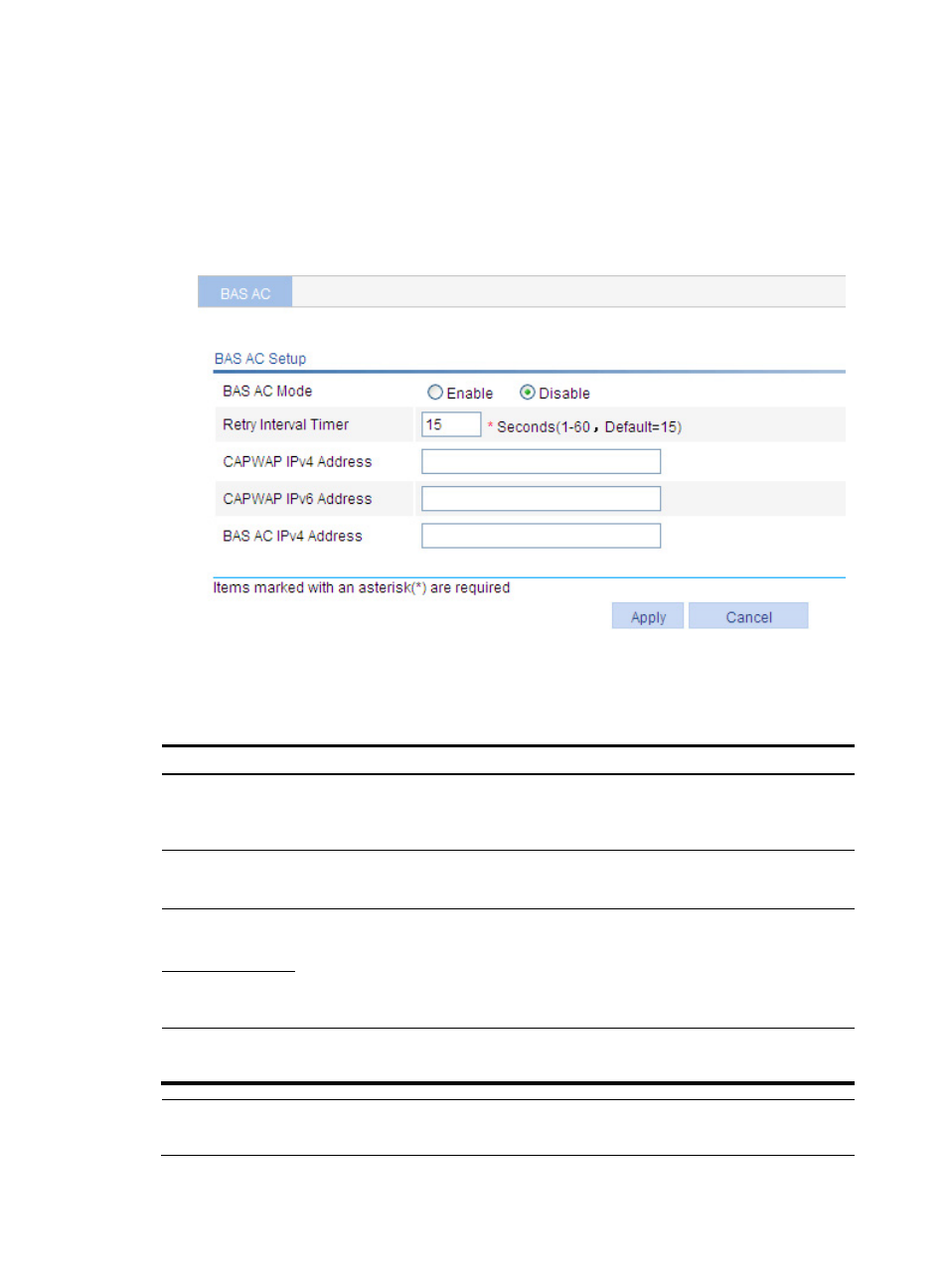
752
Configuring a BAS AC
If the BAS AC function is disabled, a BAS AC is an ordinary AC.
To configure BAS AC:
1.
Select Advanced > BAS AC from the navigation tree.
Figure 779 Configuring BAS AC
2.
Configure BAS AC as described in
3.
Click Apply.
Table 257 Configuration Items
Item Description
BAS AC Mode
•
Enable—Enable BAS AC.
•
Disable—Disable BAS AC.
By default, BAS AC is disabled.
Retry Interval Timer
Specify the interval at which the BAS AC sends connection requests to the master AC.
By default, the retry interval is 15 seconds.
CAPWAP IPv4
Address
The CAPWAP IPv4 or IPv6 address configured on the BAS AC.
When you configure the CAPWAP IP address for a BAS AC, make sure the CAPWAP IP
address and the IP address of the AP are reachable at Layer 3.
You can configure a CAPWAP IPv4 address and a CAPWAP IPv6 address. The two
addresses can exist at the same time.
CAPWAP IPv6
Address
BAS AC IPv4
address
The IP address reported to the master AC by the BAS AC.
Only an IPv4 address is supported.
NOTE:
The IP address for the BAS AC to connect to the master AC and the CAPWAP IP address can be the same.