H3C Technologies H3C WX3000E Series Wireless Switches User Manual
Page 332
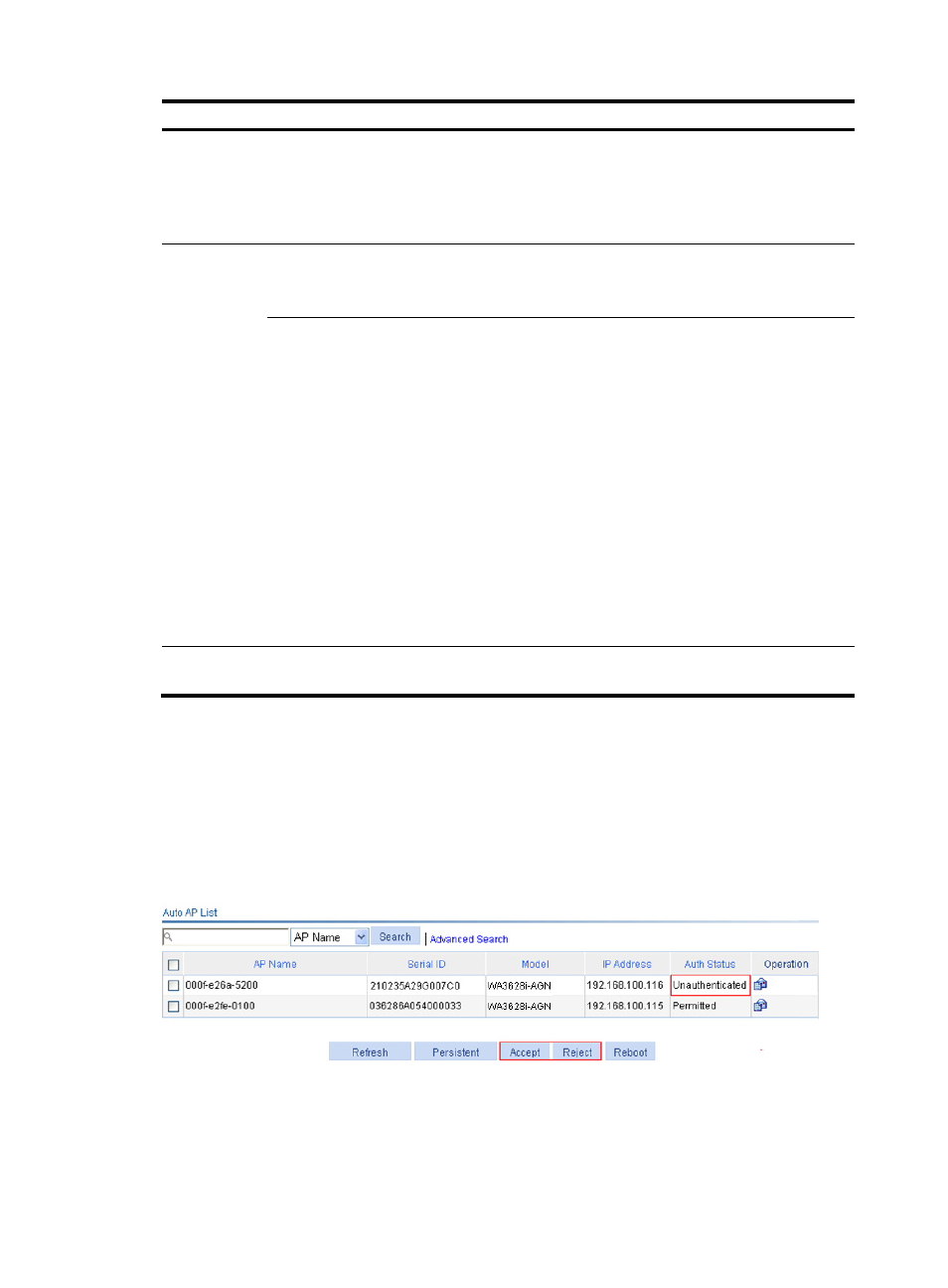
311
Item Description
Allow Unauthenticated AP
Connect
•
If you select this option, the AC accepts unauthenticated auto APs, but
the auto APs cannot provide WLAN services.
•
If you do not select this option, the AC denies unauthenticated auto APs.
By default, the AC accepts unauthenticated auto APs, but the auto APs
cannot provide WLAN services.
Local
Authentication
ACL
Select an ACL number from the list for auto-AP authentication.
Before you select an ACL number, create ACL rules on the QoS > ACL IPv4
page. For more information about ACL, see "Configuring QoS."
Import
Authenticate
File
Import a file for auto-AP authentication, and the system then generates
corresponding ACL rules.
•
In the file, the MAC addresses must be in the format of
HH-HH-HH-HH-HH-HH, separated by commas. The serial IDs must be in
the format of serial-id1, serial-id2, serial-id3, separated by commas.
•
Before you execute this command, use the wlan ap-authentication acl
command to specify an ACL number. The ACL rules generated will be
added to the specified ACL.
•
When generating ACL rules, the system automatically assigns a rule ID.
This rule ID is the nearest higher multiple of the numbering step to the
current highest rule ID, starting from 0. For example, if the rule
numbering step is 5 and the current highest rule ID is 28, the rule is
numbered 30. The value range for a WLAN-AP ACL rule number is 0 to
65534. A number exceeding 65534 causes error and operation
failure.
•
The file must have an extension of .txt.
Remote
Authentication
Authenticate
Domain
Specify an authentication domain for auto-AP authentication.
To re-authenticate an online auto AP, click Reset on the page shown in
to log off the auto AP.
Enabling unauthenticated auto APs to pass authentication and provide WLAN services
Whether an unauthenticated AP can connect to the AC is determined by the Allow Unauthenticated AP
Connect option. If you select this option, you can click Accept to enable the unauthenticated AP to pass
authentication and provide WLAN services, or click Reject to disable the unauthenticated AP from
passing authentication and providing WLAN services.
Figure 291 Enabling unauthenticated auto APs to pass authentication and provide WLAN services
•
Click Accept to change the status of an auto AP to Permitted and add the MAC address or serial ID
of the auto AP to the specified ACL number. The system generates a permit rule.
•
Click Reject to deny the access of an unauthenticated auto AP and add the MAC address or serial
ID of the auto AP to the specified ACL number. The system generates a deny rule.