Configuring an ipsec policy template, Configuring an ipsec policy, Template – H3C Technologies H3C WX3000E Series Wireless Switches User Manual
Page 877
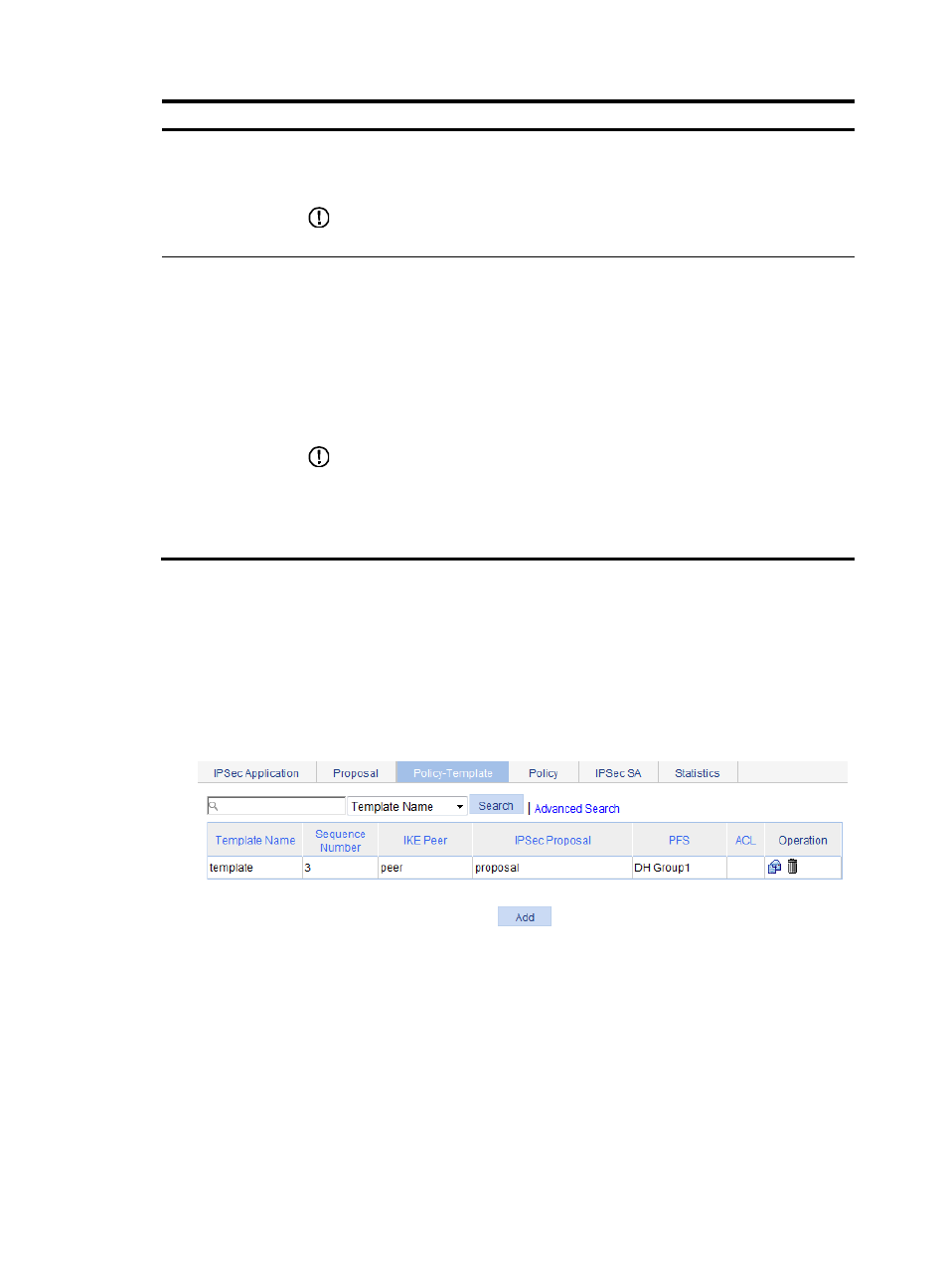
856
Item
Description
ESP Authentication
Algorithm
Select an authentication algorithm for ESP when the security protocol setting is ESP or
AH-ESP.
You can select MD5 or SHA1, or leave it null so the ESP performs no authentication.
IMPORTANT:
The ESP authentication algorithm and ESP encryption algorithm cannot be both null.
ESP Encryption
Algorithm
Select an encryption algorithm for ESP when the security protocol is ESP or AH-ESP.
Options include:
•
DES—Uses the DES algorithm and 56-bit keys for encryption.
•
3DES—Uses the 3DES algorithm and 168-bit keys for encryption.
•
AES128—Uses the AES algorithm and 128-bit keys for encryption.
•
AES192—Uses the AES algorithm and 192-bit keys for encryption.
•
AES256—Uses the AES algorithm and 256-bit keys for encryption.
•
Leave it null so the ESP performs no encryption.
IMPORTANT:
•
Higher security means increased complexity and decreased speed. DES is sufficient
for general security requirements. Use 3DES if you require high confidentiality and
security.
•
The ESP authentication and encryption algorithms cannot be both null.
Configuring an IPsec policy template
1.
From the navigation tree, select VPN > IPSec.
2.
Click the Policy-Template tab.
The IPsec policy template list page appears.
Figure 912 IPsec policy template list
3.
Click Add.
The Add IPSec Template page appears.