Configuring ac 1 – H3C Technologies H3C WX3000E Series Wireless Switches User Manual
Page 838
Advertising
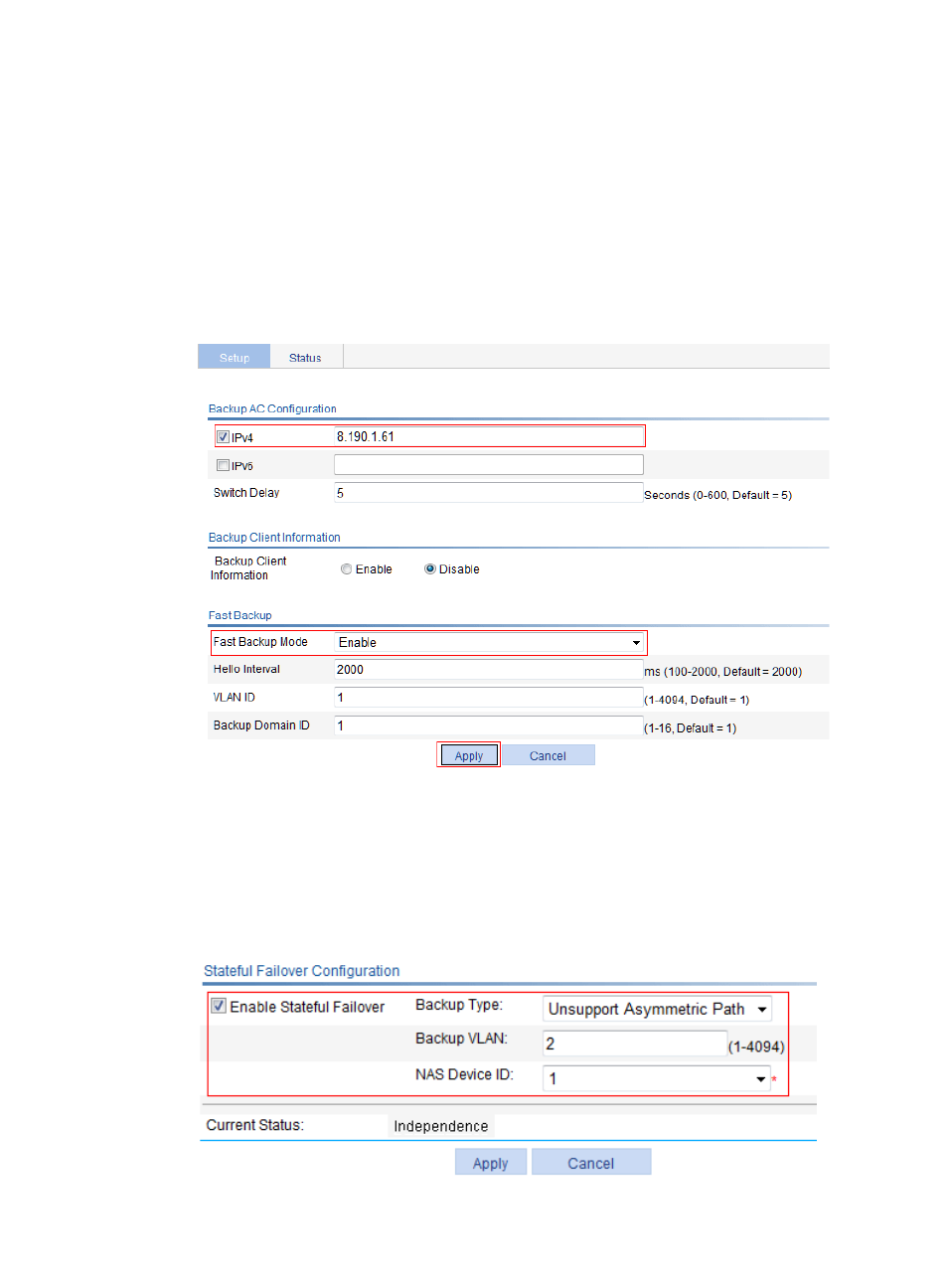
817
Configuring AC 1
1.
Configure AC 1 to support link backup between AC and AP to make sure traffic can be switched
to AC 2 when AC 1 fails:
a.
From the navigation tree, select Advanced > AC Backup.
The default Setup page appears.
b.
Select IPv4 and enter the IPv4 address of AC 2 (8.190.1.61) as the backup AC address, and
select Enable from the Fast Backup Mode list.
c.
Click Apply.
Figure 868 Setup page
2.
Configure stateful failover:
a.
Select High reliability > Stateful Failover from the navigation tree.
b.
Select Enable Stateful Failover, select Unsupport Asymmetric Path from the Backup Type list,
enter 2 for Backup VLAN, and select 1 for NAS Device ID.
c.
Click Apply.
Figure 869 Configuring stateful failover
Advertising
This manual is related to the following products: