Modifying a port – H3C Technologies H3C WX3000E Series Wireless Switches User Manual
Page 183
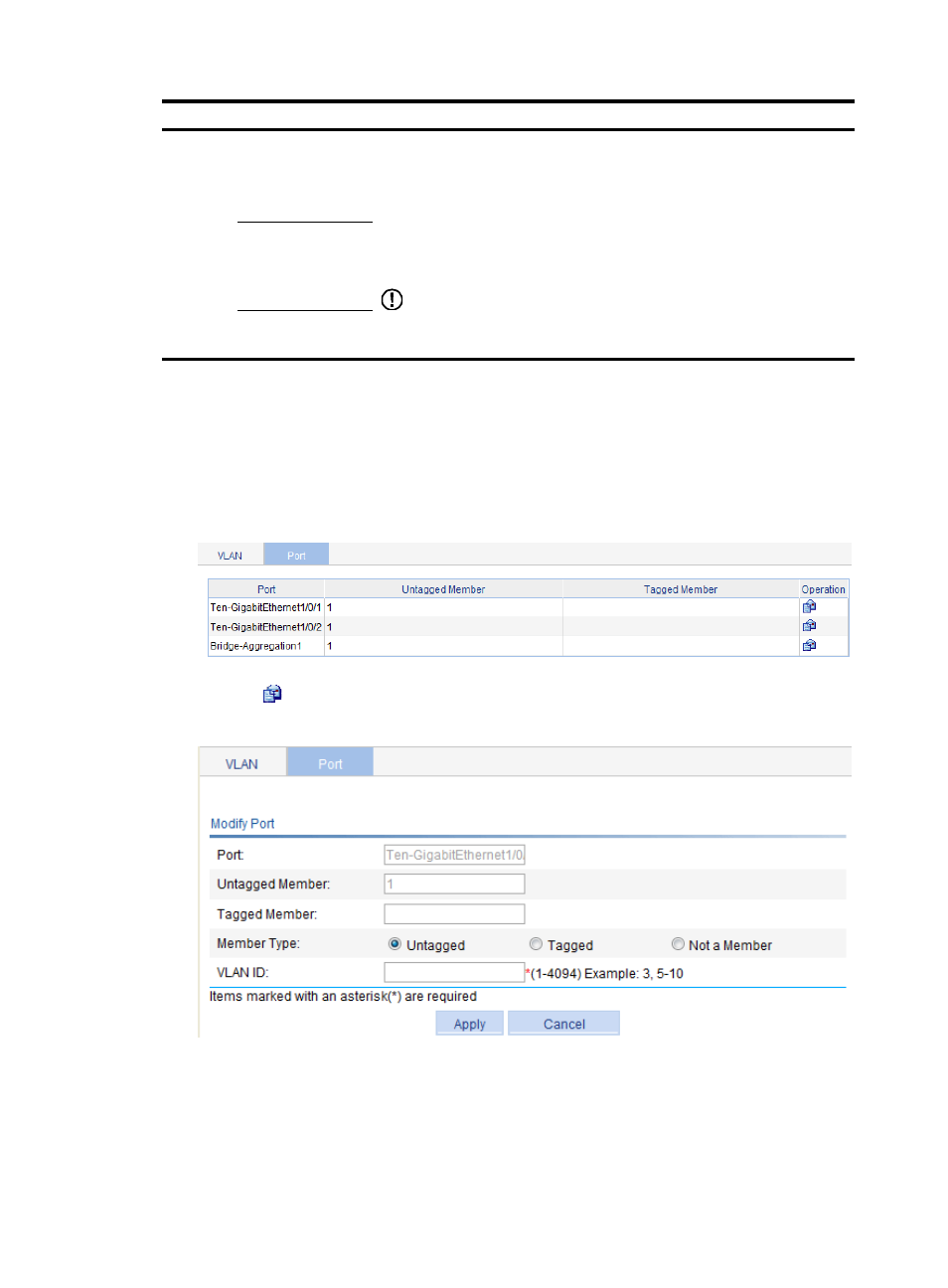
162
Item
Description
Port
Untagged Member
Find the port to be modified and select the Untagged Member, Tagged
Member, or Not a Member option for the port:
•
Untagged—Indicates that the port sends the traffic of the VLAN with the
VLAN tag removed.
•
Tagged—Indicates that the port sends the traffic of the VLAN without
removing the VLAN tag.
•
Not a Member—Removes the port from the VLAN.
IMPORTANT:
When you configure an access port as a tagged member of a VLAN, the link
type of the port is automatically changed into hybrid.
Tagged Member
Not a Member
Modifying a port
1.
From the navigation tree, select Network > VLAN.
2.
Click the Port tab.
Figure 127 Port configuration page
3.
Click the
icon for the port to be modified.
Figure 128 Modifying a port
4.
Configure the port, as described in
5.
Click Apply.