H3C Technologies H3C WX3000E Series Wireless Switches User Manual
Page 327
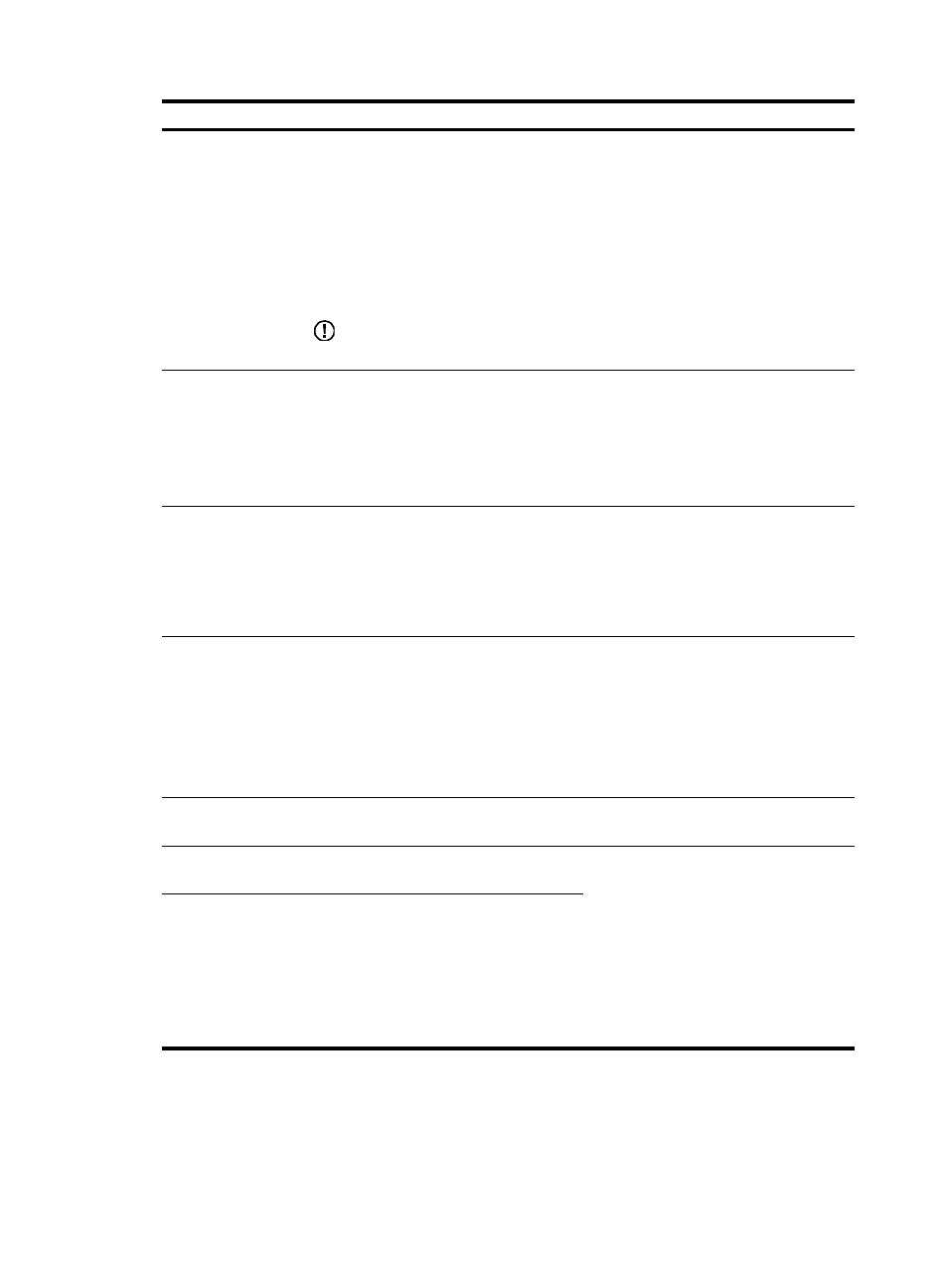
306
Item Description
Configuration File
Specify a name for the configuration file (the file must exist in the storage medium of the
AC) and map the specified configuration file to the AP. The configuration file takes effect
when the tunnel is in Run state. When the configuration file takes effect, the AP uses the
commands in the configuration file, but does not save the configuration.
When local forwarding is enabled, you can use the configuration file to configure the
AP. For example, when you configure a user profile when local forwarding is enabled,
you must write the user profile, QoS policy, and ACL commands to the configuration
file, and download the configuration file to the AP. For more information about local
forwarding, see "Configuring access service."
IMPORTANT:
The commands in the configuration file must be in their complete form.
Jumbo Frame Size
Allow the AP to send jumbo frames to the AC and set the maximum size of jumbo
frames.
When this function is enabled, the AP can send frames whose size does not exceed the
maximum size to the AC. If this field is not specified, the AP cannot send jumbo frames
to the AC.
By default, the AP cannot send jumbo frames to the AC.
AP Echo Interval
Set the interval for sending echo requests.
There is a keep-live mechanism between AP and AC, to confirm whether or not the
tunnel is working. An AP periodically sends echo requests to an AC. The AC responds
to echo requests by sending echo responses. If the AC does not receive any echo
requests within three echo intervals, or the AP does not receive any echo responses
within three echo intervals, the AC or AP terminates the tunnel.
Client Alive Time
Set the client keep alive interval.
The keep-alive mechanism is used to detect clients segregated from the system due to
reasons such as power failure or crash, and disconnect them from the AP.
By default, the client keep-alive function is disabled.
H3C recommends that you enable the client keep-alive function for the AP because
information about clients that do not exist occupies AC memory and decreases AC
performance.
Client Free Time
Maximum interval for which the link between the AP and a client can be idle. A
connection that remains idle for the specified period of time is removed.
Backup AC IPv4
Address
Set the IPv4 address of the backup AC for
the AP.
•
You can set both the IPv4 and IPv6
addresses of the backup AC for the
AP.
•
If you configure the global backup AC
information both in Advanced > AC
Backup and AP > AP Setup, the
configuration in AP > AP Setup takes
precedence. For more information
about AC backup, see "
Backup AC IPv6
Address
Set the IPv6 address of the backup AC for
the AP.