Using diagnostic tools, Ping, Trace route – H3C Technologies H3C WX3000E Series Wireless Switches User Manual
Page 277
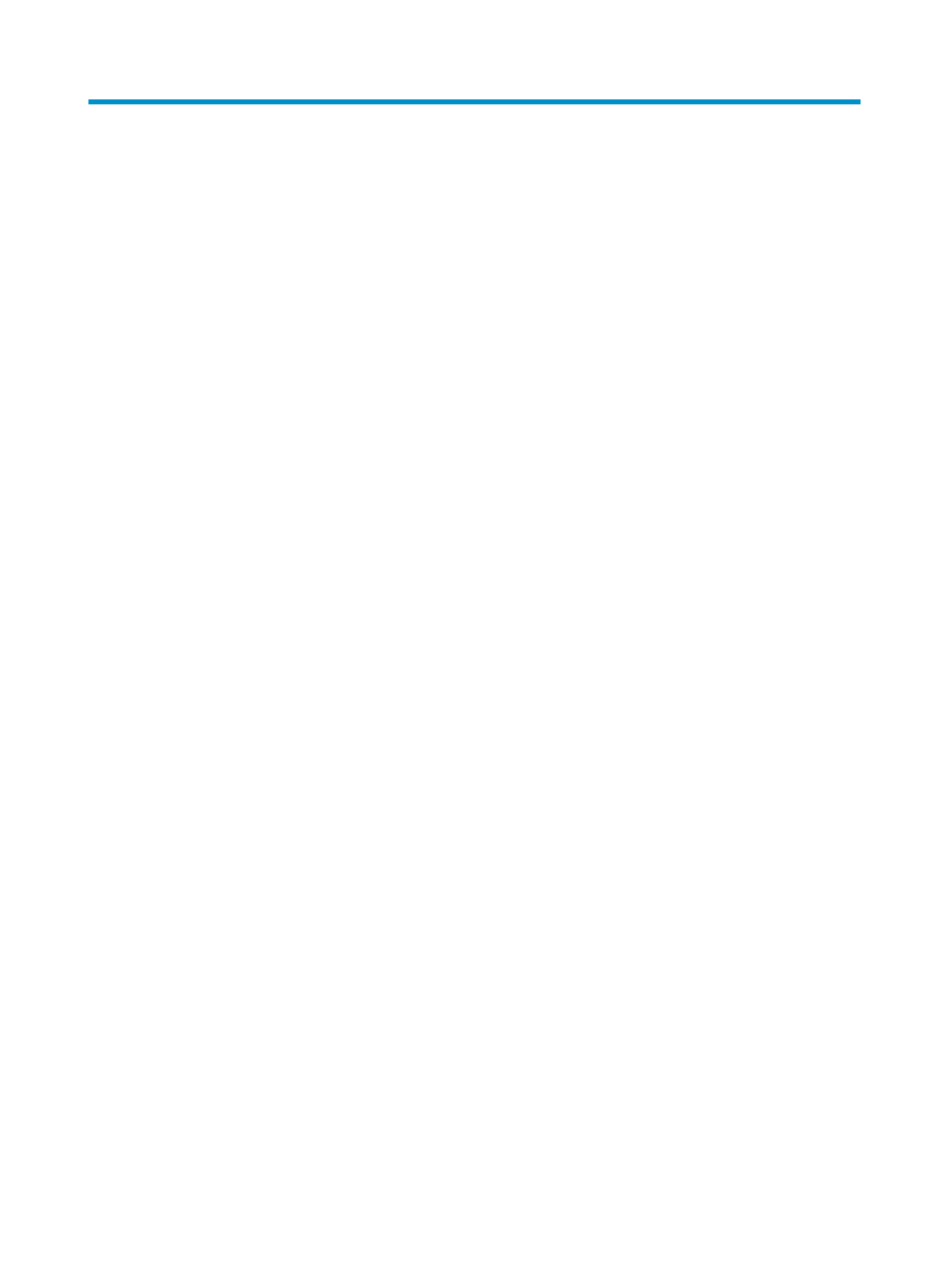
256
Using diagnostic tools
Ping
You can use the ping function to check whether a device with a specified address is reachable, and to
examine network connectivity.
A successful execution of the ping command includes the following steps:
1.
The source device sends an ICMP echo request (ECHO-REQUEST) to the destination device.
2.
The destination device responds by sending an ICMP echo reply (ECHO-REPLY) to the source
device after receiving the ICMP echo request.
3.
The source device displays related statistics after receiving the reply.
Output of the ping command includes the following:
•
The ping command can be applied to the destination's host name or IP address. If the destination's
host name is unknown, the prompt information is displayed.
•
If the source device does not receive an ICMP echo reply within the timeout time, it displays the
prompt information and the statistics during the ping operation. If the source device receives an
ICMP echo reply within the timeout time, it displays the number of bytes of the echo reply, the
message sequence number, Time to Live (TTL), the response time, and the statistics during the ping
operation. Statistics displayed during the ping operation include number of packets sent, number of
echo reply messages received, percentage of messages not received, and the minimum, average,
and maximum response time.
Trace route
By using the trace route command, you can display the Layer 3 devices involved in delivering a packet
from source to destination. In the event of network failure, this function can identify failed nodes.
The trace route command includes the following steps in its execution:
1.
The source device sends a packet with a TTL value of 1 to the destination device.
2.
The first hop (the Layer 3 device that first receives the packet) responds by sending a TTL-expired
ICMP message to the source, with its IP address encapsulated. In this way, the source device can
obtain the address of the first Layer 3 device.
3.
The source device sends a packet with a TTL value of 2 to the destination device.
4.
The second hop responds with a TTL-expired ICMP message, which gives the source device the
address of the second Layer 3 device.
5.
This process continues until the ultimate destination device is reached. In this way, the source
device can trace the addresses of all the Layer 3 devices involved in reaching the destination
device.
The traceroute command can be applied to the destination's host name or IP address. If the destination's
host name is unknown, the prompt information is displayed.