Configuring spectrum analysis, Configuring the operating mode for an ap – H3C Technologies H3C WX3000E Series Wireless Switches User Manual
Page 524
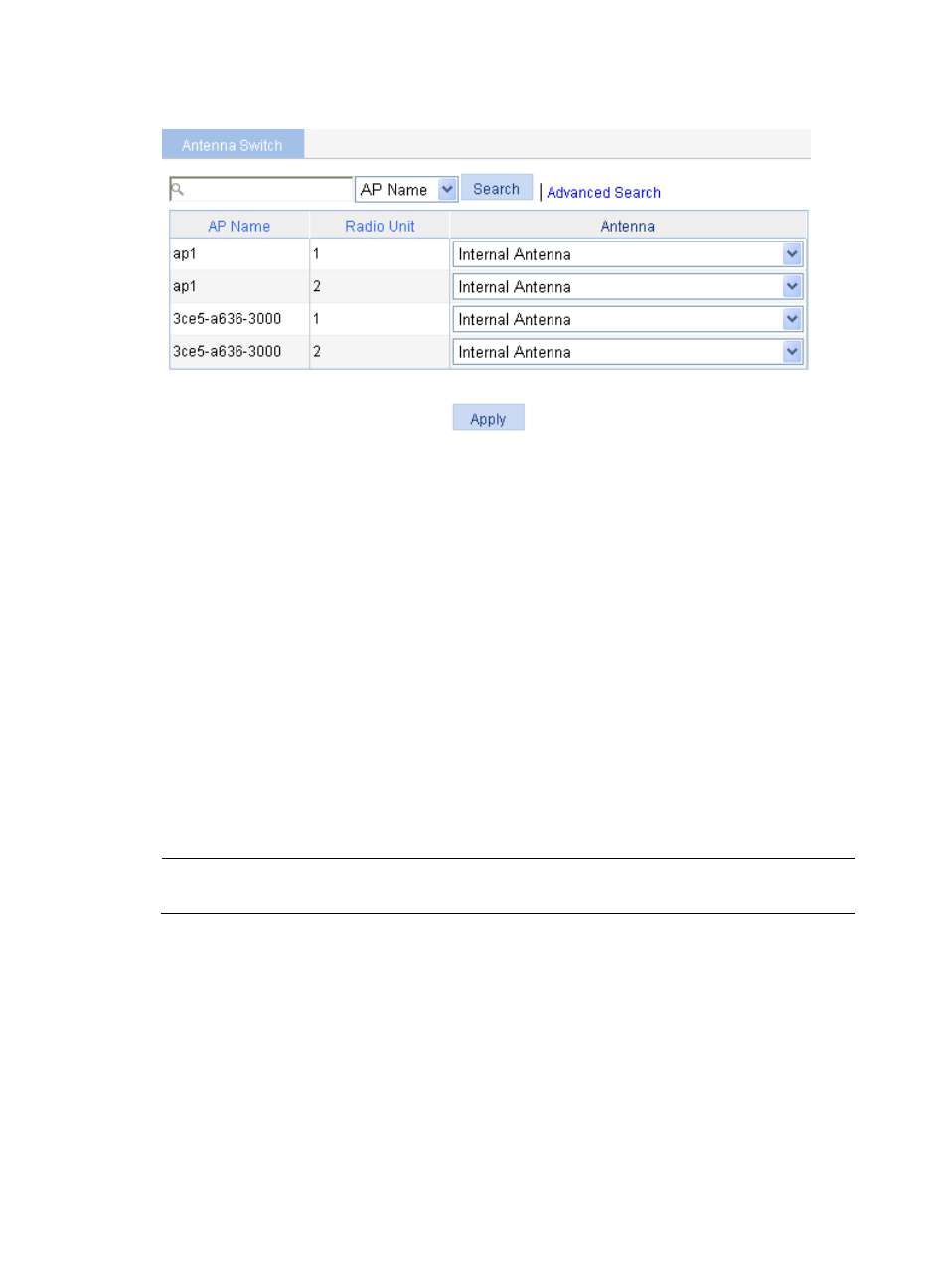
503
Figure 536 Antenna switch
Configuring spectrum analysis
Support for this feature depends on the device model.
Configuring the operating mode for an AP
The channels that an AP can detect depend on the operating mode of the AP:
•
When operating in normal mode, an AP can only detect interference devices and channel quality,
and collect FFT data for its working channel.
•
When operating in monitor or hybrid mode, the channels that an AP can detect depend on the scan
channel command. If you configure the scan channel auto command, the AP detects interference
devices and channel quality, and collects FFT data for the channels supported by the country code.
If you configure the scan channel all command, the AP detects interference devices and channel
quality, and collects FFT data for all channels.
For information about how to configure the operating mode for an AP, see "Configuring WLAN IDS."
NOTE:
H3C recommends that you enable spectrum analysis for APs operating in monitor or hybrid mode.
Configuring spectrum analysis
This section configures spectrum analysis on 2.4 GHz radios.
Select Radio > Spectrum Analysis from the navigation tree, and click 802.11bg.