H3C Technologies H3C WX3000E Series Wireless Switches User Manual
Page 331
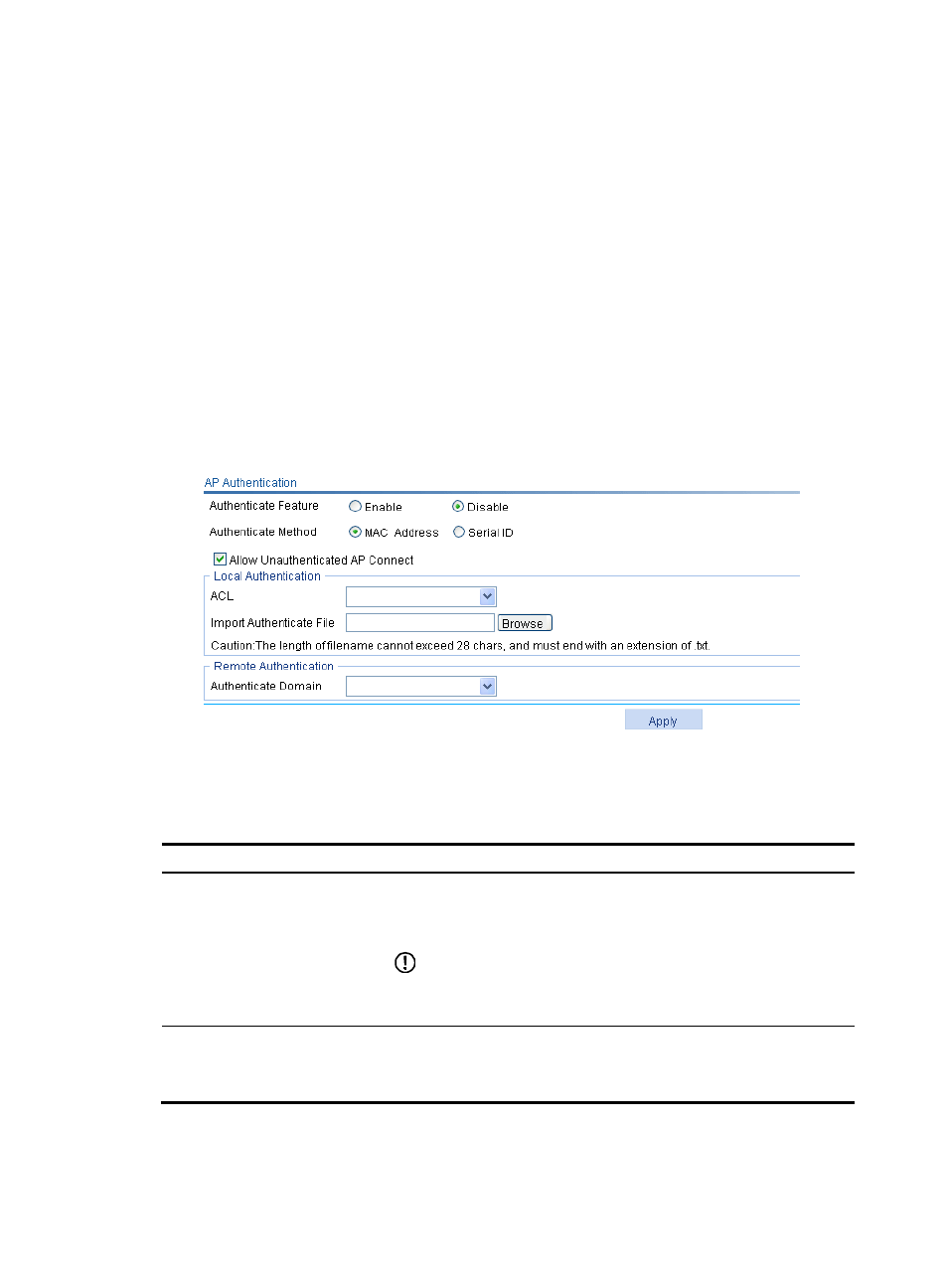
310
Assume you adopt local authentication by serial ID. When an auto AP connects to the AC, the AC
uses the serial ID of the AP to match ACL rules. If the serial ID matches a permit rule, the auto AP
passes the authentication and connects to the AC. If the serial ID matches a deny rule, the auto AP
fails the authentication and cannot connect to the AC. If the serial ID does not match any rule, the
AP is an unauthenticated AP. The ACL can be manually configured or imported from a file.
•
Remote auto-AP authentication
In remote authentication mode, the AC contacts a remote authentication server to authenticate
auto APs. The AC uses the serial ID or MAC address of an auto AP as the username and password
and sends them to the authentication server. If the remote authentication succeeds, the AC accepts
the AP. If not, the AC denies the AP.
The "unauthenticated AP" status is only available for local authentication. For remote authentication, the
authentication result can only be "authentication failed" or "authentication succeeded."
To configure auto-AP authentication:
1.
Select AP > Auto AP from the navigation tree.
Figure 290 Configuring auto-AP authentication
2.
Configure auto-AP authentication as described in
3.
Click Apply.
Table 111 Configuration items
Item Description
AP Authentication
•
Enable—Enable the auto-AP authentication function.
•
Disable—Disable the auto-AP authentication function.
By default, auto APs are not authenticated.
IMPORTANT:
•
Auto-AP authentication only takes effect on auto APs.
•
Auto-AP authentication does not take effect on online auto APs.
Authenticate Method
•
MAC Address—The AC authenticates APs by MAC address.
•
Serial ID—The AC authenticates APs by serial ID.
By default, the AC authenticates APs by MAC address.