Configuring igmp snooping on a vlan, Configuring igmp snooping on a, Vlan – H3C Technologies H3C WX3000E Series Wireless Switches User Manual
Page 201
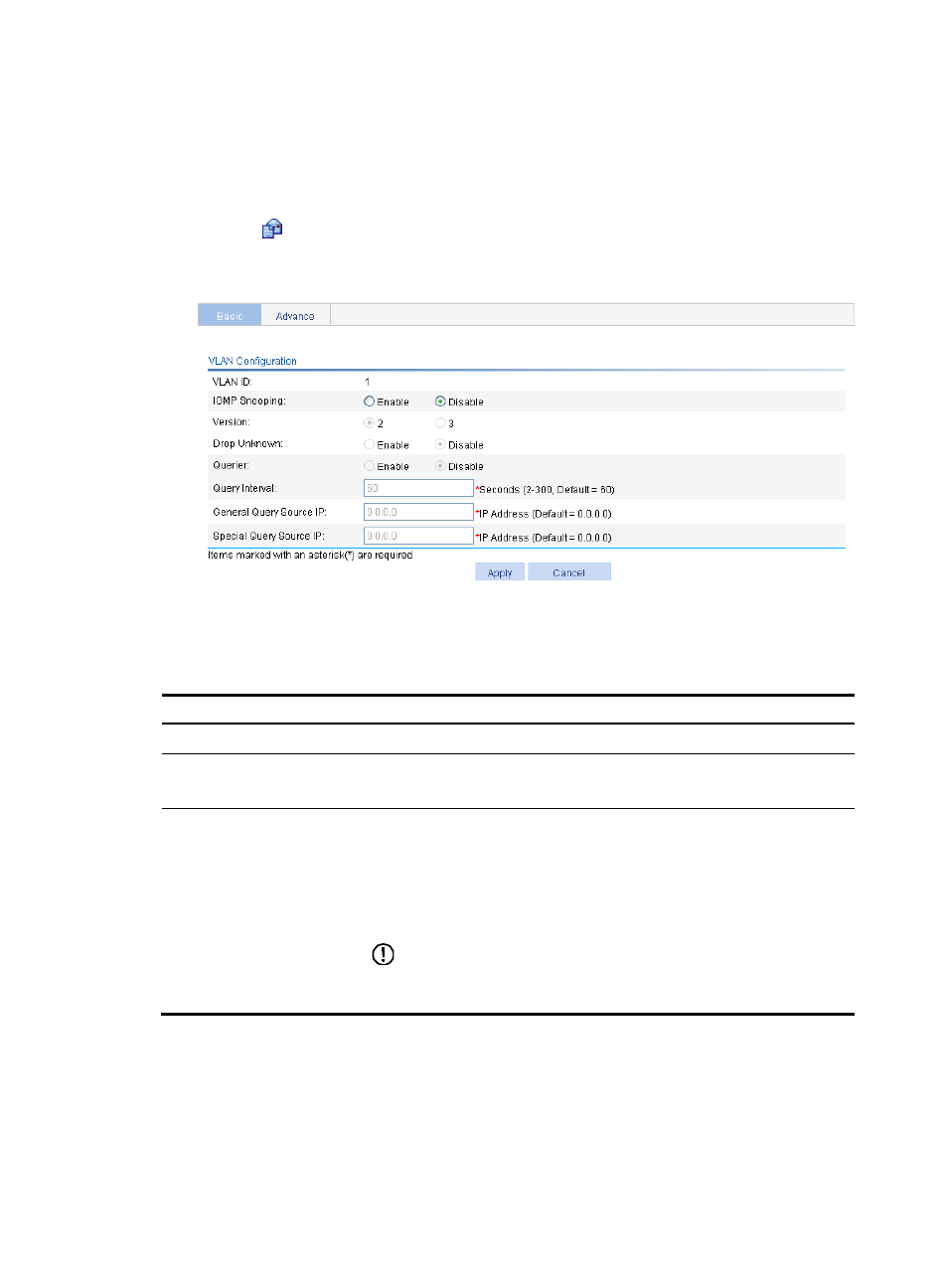
180
Configuring IGMP snooping on a VLAN
1.
From the navigation tree Select Network > IGMP snooping.
The basic configuration page appears, as shown in
.
2.
Click the
icon corresponding to the VLAN to enter the page where you can configure IGMP
snooping in the VLAN, as shown in
.
Figure 147 Configuring IGMP snooping in the VLAN
3.
Configure IGMP snooping, as described in
.
4.
Click Apply.
Table 68 Configuration items
Item Description
VLAN ID
This field displays the ID of the VLAN to be configured.
IGMP snooping
Enable or disable IGMP snooping in the VLAN.
You can proceed with the subsequent configurations only if Enable is selected.
Version
By configuring an IGMP snooping version, you configure the versions of IGMP
messages that IGMP snooping can process.
•
IGMP snooping version 2 can process IGMPv1 and IGMPv2 messages, but
not IGMPv3 messages, which will be flooded in the VLAN.
•
IGMP snooping version 3 can process IGMPv1, IGMPv2, and IGMPv3
messages.
IMPORTANT:
If you change IGMPv3 snooping to IGMPv2 snooping, the system clears all IGMP
snooping forwarding entries that are dynamically added.