Configuring the wireless client – H3C Technologies H3C WX3000E Series Wireless Switches User Manual
Page 431
Advertising
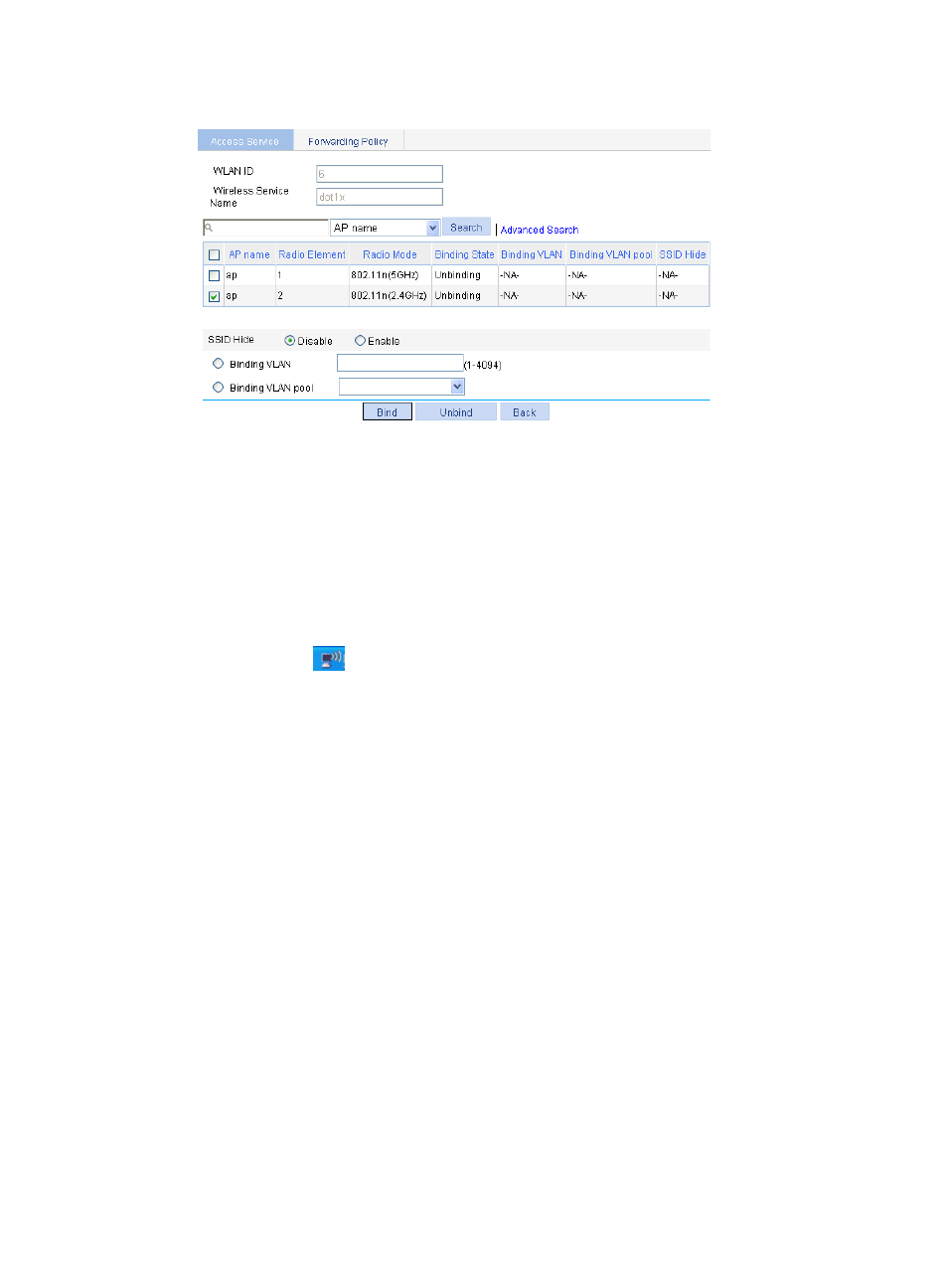
410
Figure 423 Binding an AP radio to a wireless service
9.
Enable 802.11n(2.4GHz) radio:
See "
."
10.
Configure the RADIUS server (IMCv3):
See "
Configuring the RADIUS server (IMC v3)
11.
Configure the RADIUS server (IMCv5):
See "
Configuring the RADIUS server (IMC v5)
Configuring the wireless client
1.
Double click the
icon at the bottom right corner of your desktop.
2.
The Wireless Network Connection Status window appears.
3.
Click Properties.
The Wireless Network window appears.
4.
Click Add.
5.
Click the Association tab, and enter dot1x in the Network name (SSID) field. Make sure you have
selected The key is provided for me automatically. Click OK.
Advertising
This manual is related to the following products: