Displaying status information for 1+1 fast backup, Ribed in, Table 241 – H3C Technologies H3C WX3000E Series Wireless Switches User Manual
Page 751
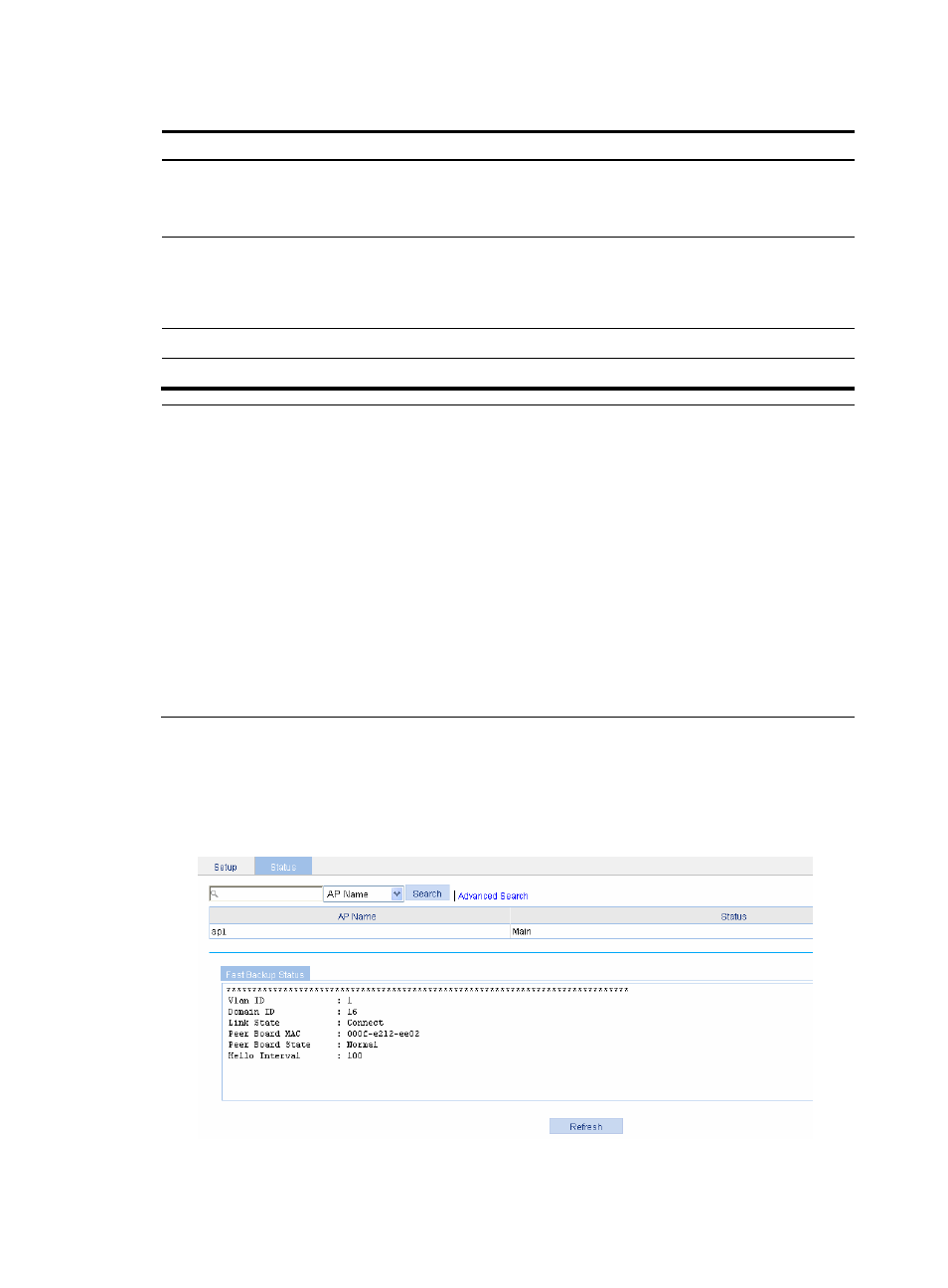
730
Table 241 Configuration items
Item Description
Fast Backup Mode
•
disable—Disable fast backup.
•
enable—Enable fast backup.
By default, fast backup is disabled.
Hello Interval
Heartbeat interval for an AC connection. If no heartbeat is received during the
continuous three intervals, the device considers the peer down.
The value range varies with devices. For more information, see "
Access Controllers Web-Based Configuration Guide
."
VLAN ID
ID of the VLAN to which the port where the backup is performed belongs.
Backup Domain ID
ID of the domain to which the AC belongs.
NOTE:
•
Support for 1+1 fast backup varies with the device model. For more information, see "
Access Controllers Web-Based Configuration Guide
•
For EWPX2WCMD0, LSRM1WCM3A1, and LSQM1WCMD0, make sure interface
Ten-GigabitEthernet 1/0/1 is in up state, and is assigned to the configured VLAN in
.
•
For WX5004, WX5002V2, WX3510E, and WX3540E devices, H3C recommends that you set the
heartbeat interval to be greater than 1.2 seconds.
•
For EWPX1WCMD0, LSQM1WCMD0, LSRM1WCM3A1, and LSUM3WCMD0, if the heartbeat
interval is less than 1000 milliseconds and the two Ten-GigabitEthernet interfaces are aggregate
interfaces, do not shutdown any one of the two interfaces.
•
For EWPXM1WCME0 and LSUM1WCME0, if the heartbeat interval is less than 1000 milliseconds and
the four Ten-GigabitEthernet interfaces are aggregate interfaces, do not shutdown any one of the four
interfaces.
Displaying status information for 1+1 fast backup
1.
Select Advanced > AC Backup from the navigation tree.
2.
Click the Status tab.
Figure 759 Status information