Binding a vlan pool to a specific wireless service, Displaying vlan pool information – H3C Technologies H3C WX3000E Series Wireless Switches User Manual
Page 775
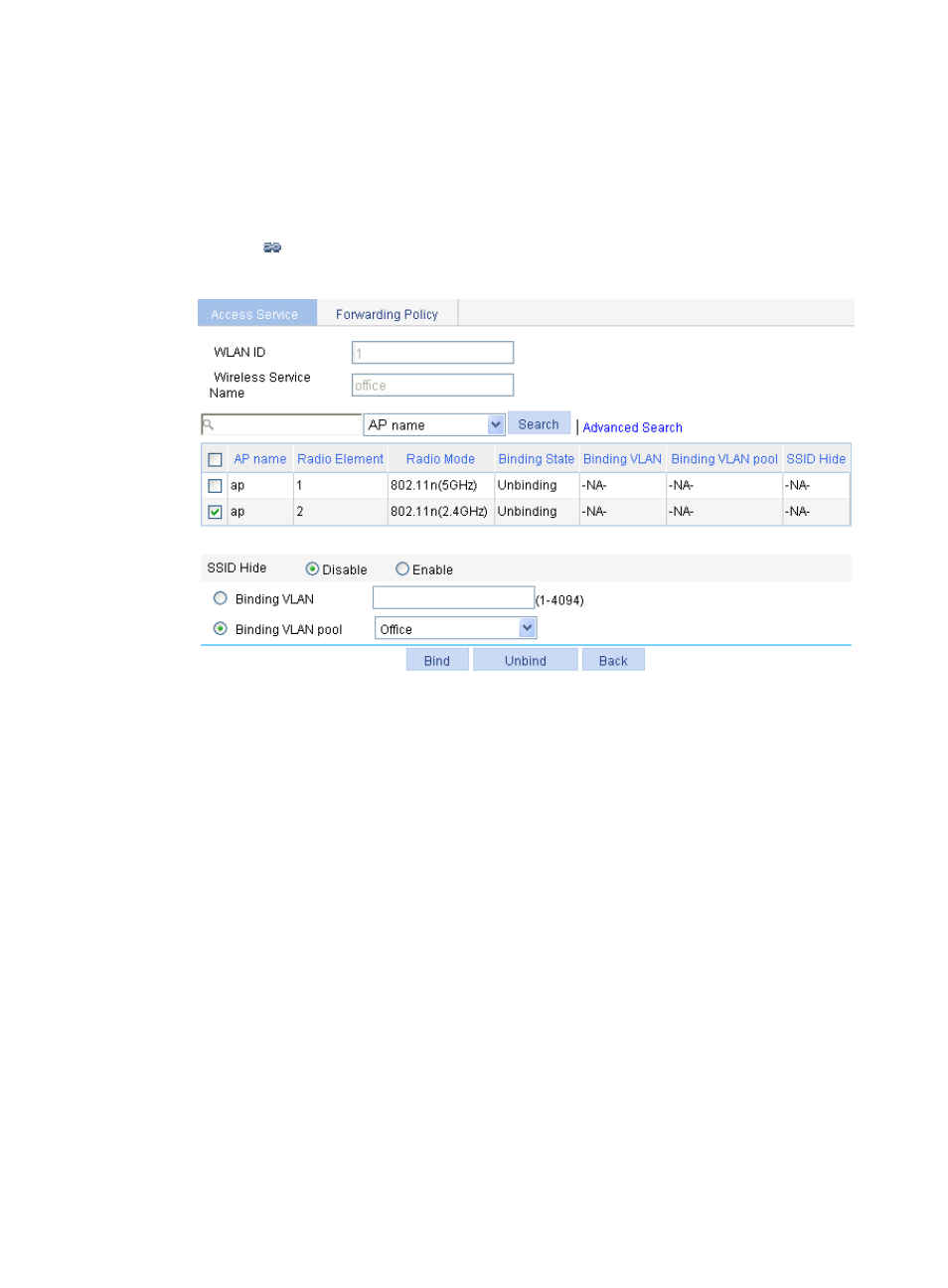
754
Binding a VLAN pool to a specific wireless service
Enable MAC VLAN for the wireless service to be bound to the VLAN pool. Configure the MAC VLAN
function on the Wireless Service > Access Service page.
To bind a VLAN pool to a service template:
1.
Select Wireless Service > Access Service from the navigation tree.
2.
Click the
icon for the target wireless service.
Figure 781 Binding a VLAN pool to a wireless service
3.
Select the AP radio mode to be bound.
4.
Select the Binding VLAN pool option and select the target VLAN pool from the Binding VLAN pool
list.
5.
Click Bind.
Displaying VLAN pool information
1.
Select Advanced > VLAN Pool from the navigation tree.
2.
Click the VLAN Info tab, and click the target VLAN pool name. You can see the number of online
clients for each VLAN.