H3C Technologies H3C WX3000E Series Wireless Switches User Manual
Page 315
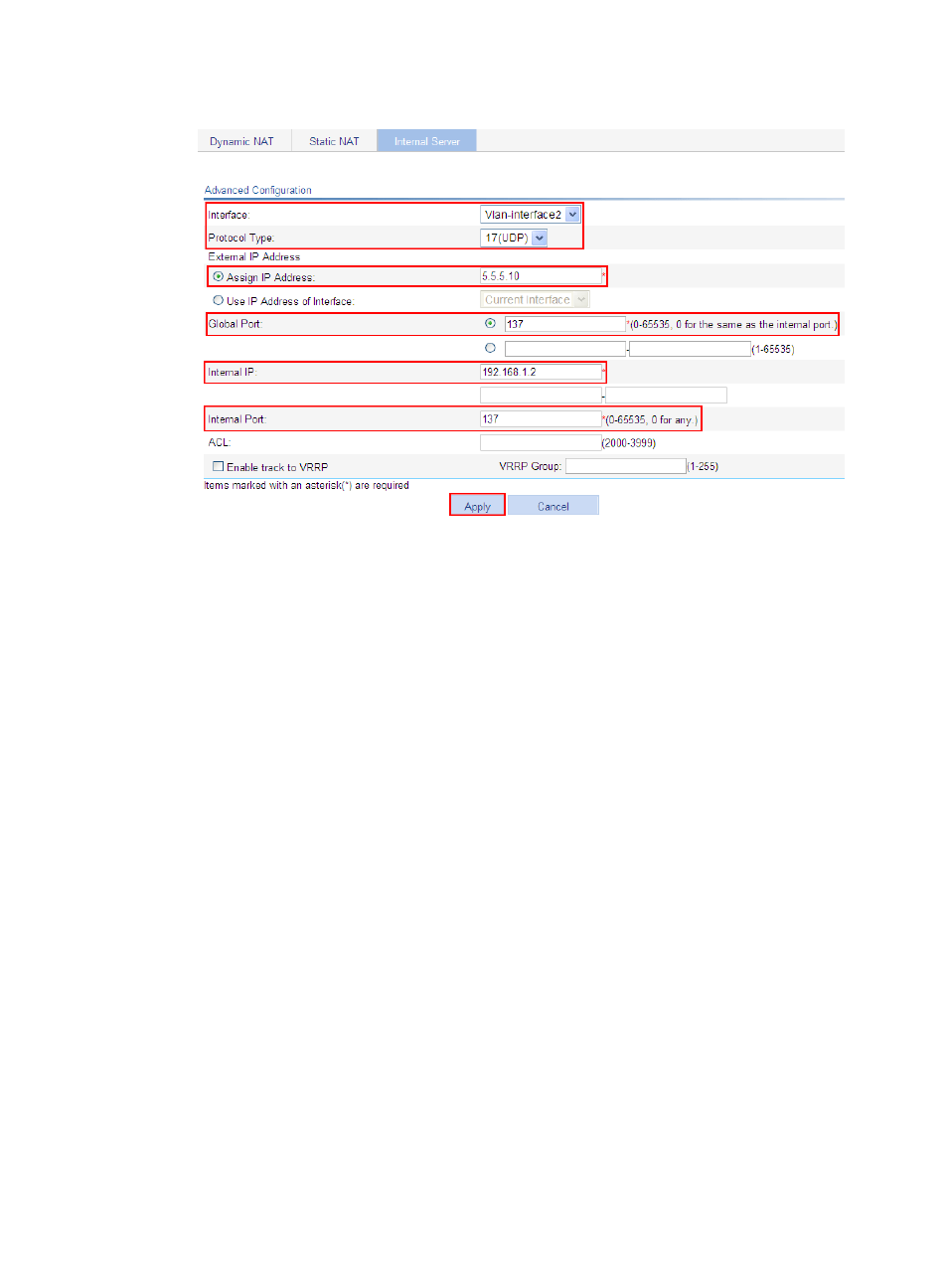
294
Figure 280 Configuring an internal WINS server
j.
Click Add in the Internal Server area. Configure an interval WINS server, which is similar to
the configuration shown in
.
k.
Click Advanced Configuration.
l.
Select Vlan-interface2 for Interface.
m.
Select 17(UDP) as the protocol type.
n.
Enter 5.5.5.10 as the external IP address and 138 as the global port.
o.
Enter 192.168.1.2 as the internal IP address and 138 as the internal port.
p.
Click Apply.
q.
Click Add in the Internal Server area. Configure an interval WINS server, which is similar to
the configuration shown in
.
r.
Click Advanced Configuration.
s.
Select Vlan-interface2 for Interface.
t.
Select 6(UDP) as the protocol type.
u.
Enter 5.5.5.10 as the external IP address, and 139 as the global port.
v.
Enter 192.168.1.2 as the internal IP address, and 138 as the internal port.
w.
Click Apply.