Configuration guidelines, Configuration procedure, Figure 388 – H3C Technologies H3C WX3000E Series Wireless Switches User Manual
Page 648
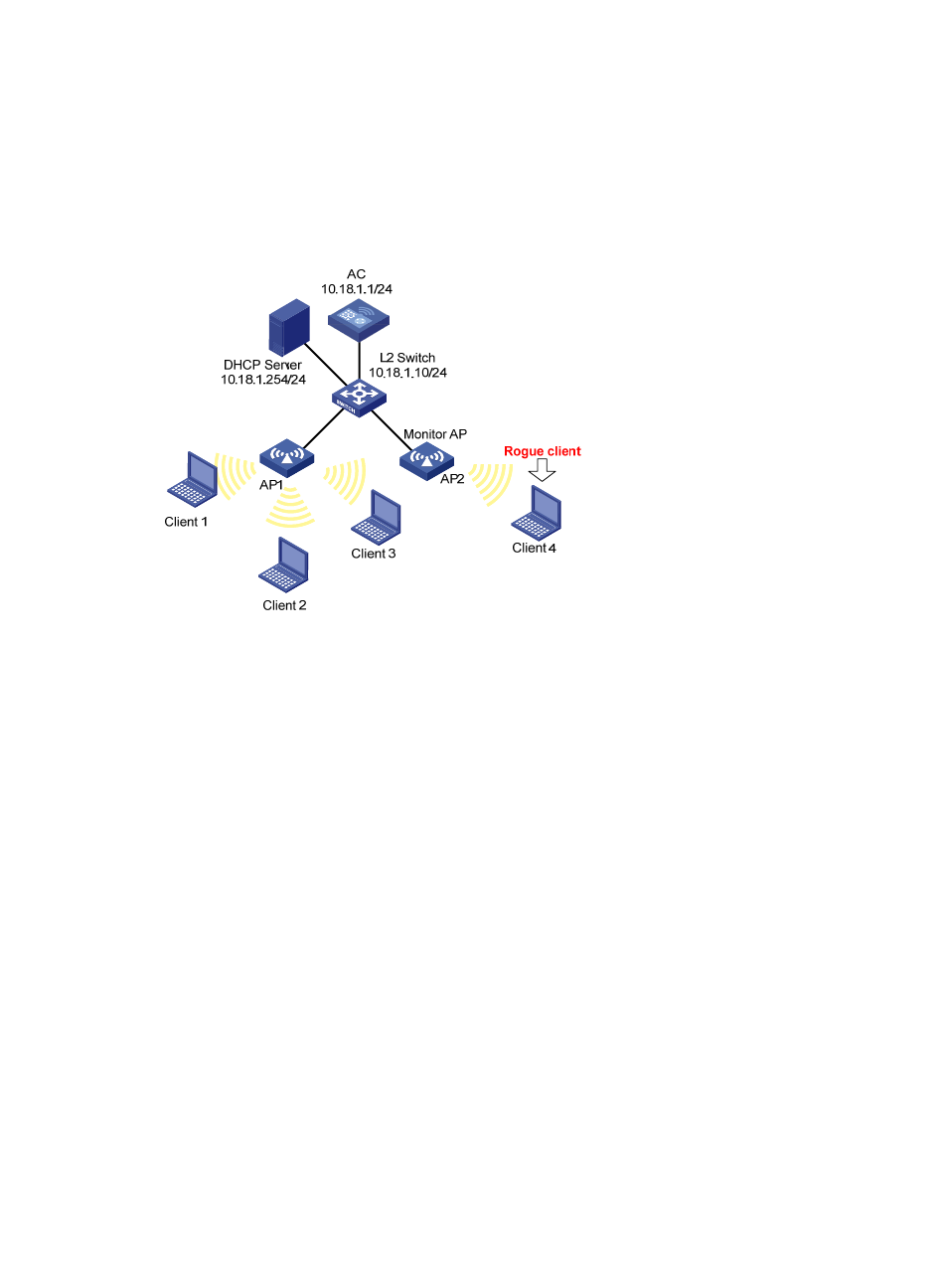
627
•
AP 1 operates in normal mode and provides WLAN data services only.
•
AP 2 operates in monitor mode, and scans all 802.11g frames in the WLAN.
•
Client 1 (MAC address 000f-e215-1515), Client 2 (MAC address 000f-e215-1530), and Client 3
(MAC address 000f-e213-1235) are connected to AP 1. They are configured as friends.
•
Client 4 (MAC address 000f-e220-405e) is connected to AP 2. It is configured as a rogue device.
Figure 667 Network diagram
Configuration guidelines
•
The radio must be disabled so that the AP operation mode can be changed.
•
If you configure more than one detection rule, you need to specify the rogue device types (AP, client,
bridge, and ad hoc) and the rule matching order. For more information, see "
•
The wireless service configuration is needed for an AP operating in hybrid mode, and not needed
for an AP in monitor mode.
Configuration procedure
1.
Configure AP 1 to operate in normal mode:
In normal mode, AP 1 provides WLAN data services only. For information about how to configure
WLAN services, see "
2.
Configure AP 2 to operate in monitor mode:
a.
Select AP > AP Setup from the navigation tree.
b.
Click Add.
c.
On the page that appears, set the AP name to ap, select the AP model WA3628i-AGN, select
Manual, and enter the serial ID of AP 2.
d.
Click Apply.