H3C Technologies H3C WX3000E Series Wireless Switches User Manual
Page 269
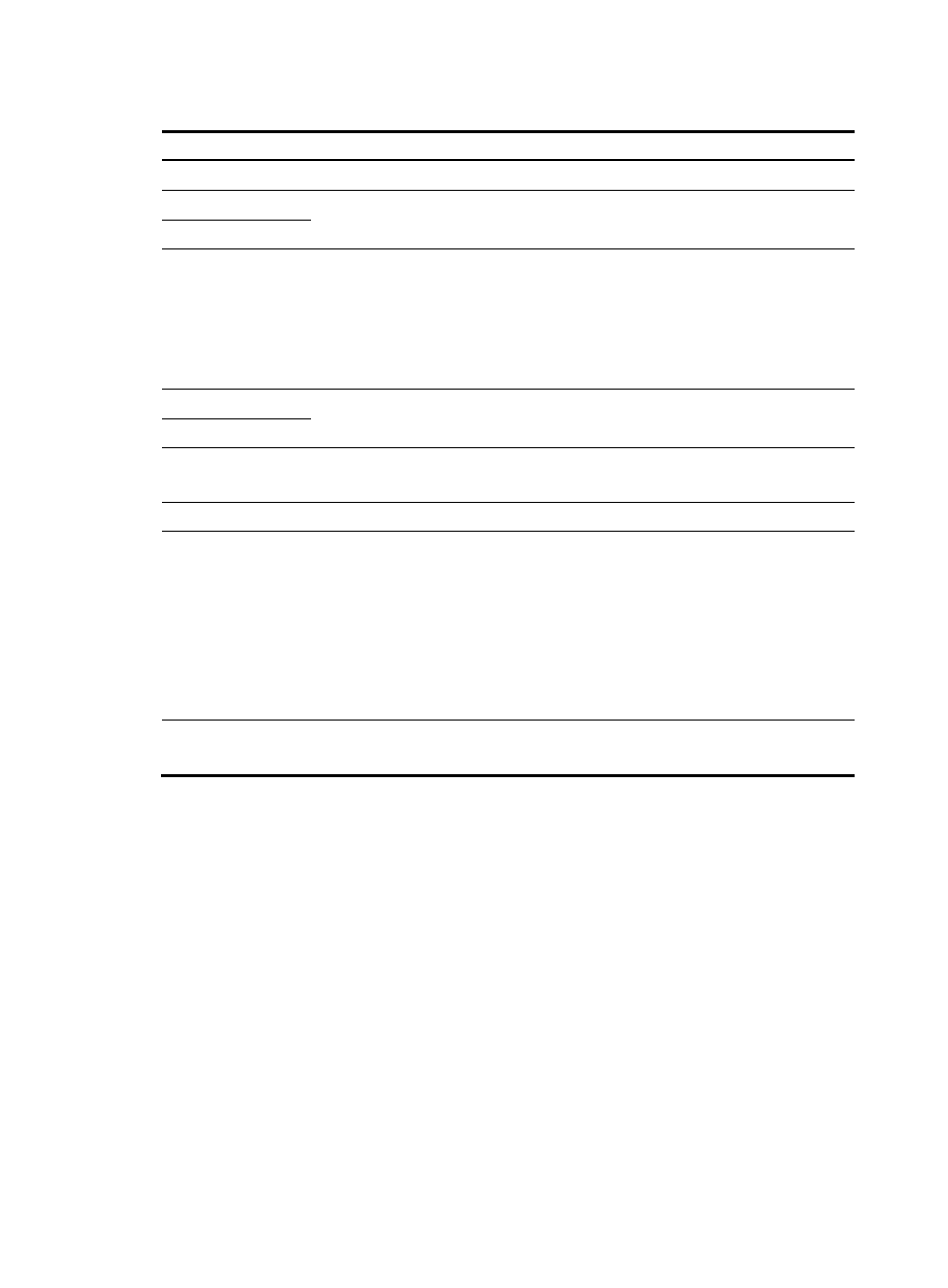
248
Table 92 Configuration items
Task Remarks
Dialer Interface
Configure the number of the dialer interface.
Username
Configure the username and password used by the PPPoE client in authentication.
The username and password must be configured together, or not configured at all.
Password
IP Config
Configure the way the dialer interface obtains its IP address:
•
None—Does not configure an IP address.
•
Static Address—Statically configures an IP address and subnet mask for the
interface.
•
PPP Negotiate—Obtains an IP address through PPP negotiation.
•
Unnumbered—Borrows the IP address of another interface on the same device.
IP Address
Configure an IP address and subnet mask for the dialer interface.
If you select Static Address for the dialer interface, you must configure both items.
Mask
Unnumbered
Interface
Interfaces on the same device whose IP addresses are borrowed.
If you select Unnumbered for the dialer interface, you must configure this item.
Bundled Interface
Configure the interfaces bound to the PPPoE client.
Session Type
Set the session type of the PPPoE client:
•
Always Online—When the physical link is up, the device immediately initiates a
PPPoE call to establish a PPPoE session. The PPPoE session continues to exist until you
delete it.
•
Not Always Online—When the physical link is up, the device does not initiate a
PPPoE call unless there is data to be transmitted on the link. When the PPPoE link
stays in idle state longer than the timeout timer set by the user, the device terminates
the current PPPoE session automatically. When you select the non-permanent
connection mode, you must set an idle-timeout timer.
Idle Time
Set an idle-timeout timer for the PPPoE link.
This item is required when you set the session type to Not Always Online.
Displaying PPPoE client session statistic information
1.
From the navigation tree, select Network > PPPoE.
2.
Click the Session tab.
The page for displaying the session information appears.
3.
Select Statistic Information for Information Type, as shown in
4.
Display PPPoE client session statistic information, as described in