Locking the power – H3C Technologies H3C WX3000E Series Wireless Switches User Manual
Page 505
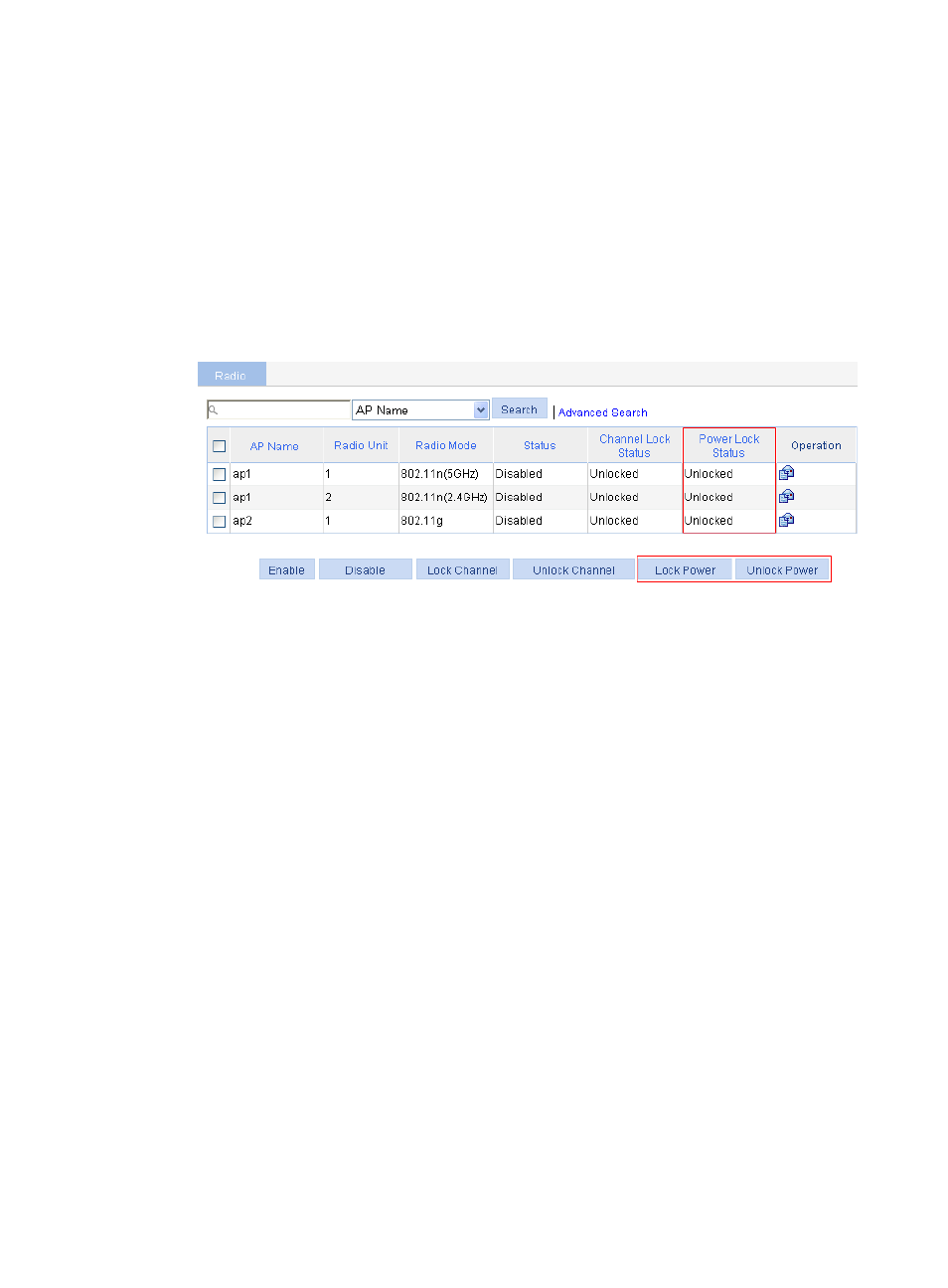
484
If you lock the current channel first, and then enable channel adjustment, channel adjustment
does not work because the current channel is locked. Therefore, before enabling channel
adjustment, make sure the current channel is not locked. If you enable channel adjustment and
then lock the current channel, the last selected channel is locked. For information about channel
adjustment, see "
." For more information about channel
adjustment configuration, see "
."
Locking the power
1.
Select Radio > Radio from the navigation tree.
Figure 524 Locking the current power
2.
Select the box of the target radio.
3.
Click Lock Power.
After you lock the power, the AC automatically sets the transmission power to the adjusted
power value so that the AP can use the adjusted power when the AC is rebooted. For
transmission power configuration, see "
If you lock the current power first, and then enable power adjustment, power adjustment does
not work because the power is locked. Therefore, before enabling power adjustment, make sure
the current power is not locked. If you enable power adjustment, and then lock the current power,
the last selected power is locked. For information about power adjustment, see "
." For information about how to configure power adjustment, see "
After you lock the power, if the operating channel is adjusted, and the locked power is greater
than the maximum power supported by the adjusted operating channel, the AC changes the
power to the maximum power supported by the channel.