Configuring web proxy server resources, Configuring web proxy server, Resources – H3C Technologies H3C WX3000E Series Wireless Switches User Manual
Page 906: Table 281
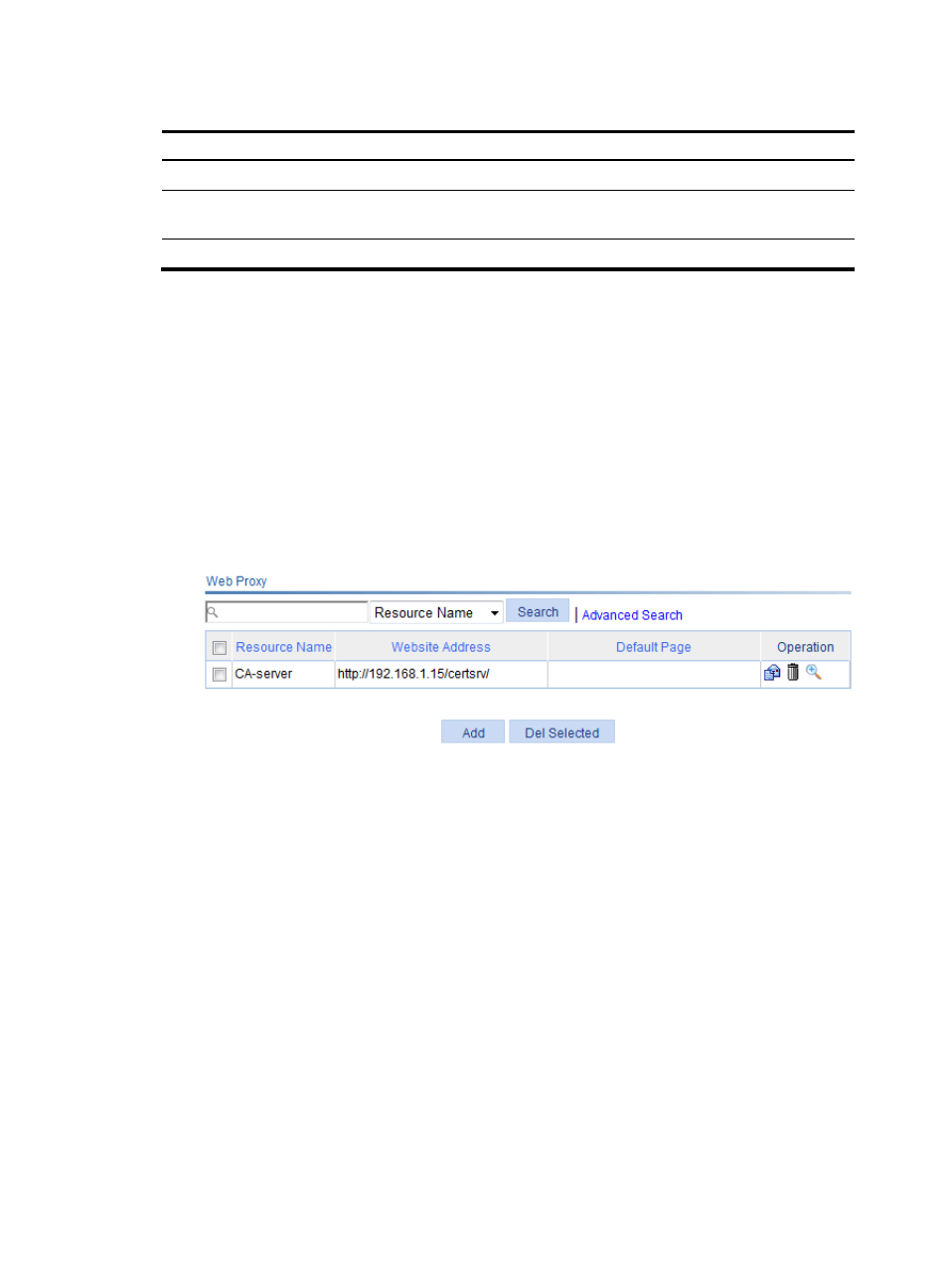
885
Table 281 Configuration items
Item Description
Enable full customization
Select this item to enable the full customization function.
Directory
Enter the directory where the customized page files are saved on the SSL
VPN gateway.
Page File
Enter the name of the customized login page file.
Configuring Web proxy server resources
Typically, Web servers provide services in webpages. Users can get desired information by clicking the
links on the pages. On the Internet, information exchanged between Web servers and users is
transmitted in plain text. The HTTP data may be intercepted in transit. SSL VPN provides secure
connections for users to access Web servers and can prevent illegal users from accessing the protected
Web servers.
1.
Select SSL VPN > Manage Web Proxy from the navigation tree.
A page that lists the Web proxy server resources appears, as shown in
Figure 942 Web proxy server resources list
2.
Click Add to enter the page for adding a Web proxy server resource.