Configuring mesh point-to-multipoint, Mesh dfs configuration example, Network requirements – H3C Technologies H3C WX3000E Series Wireless Switches User Manual
Page 478: Configuration guidelines, Configuration procedure
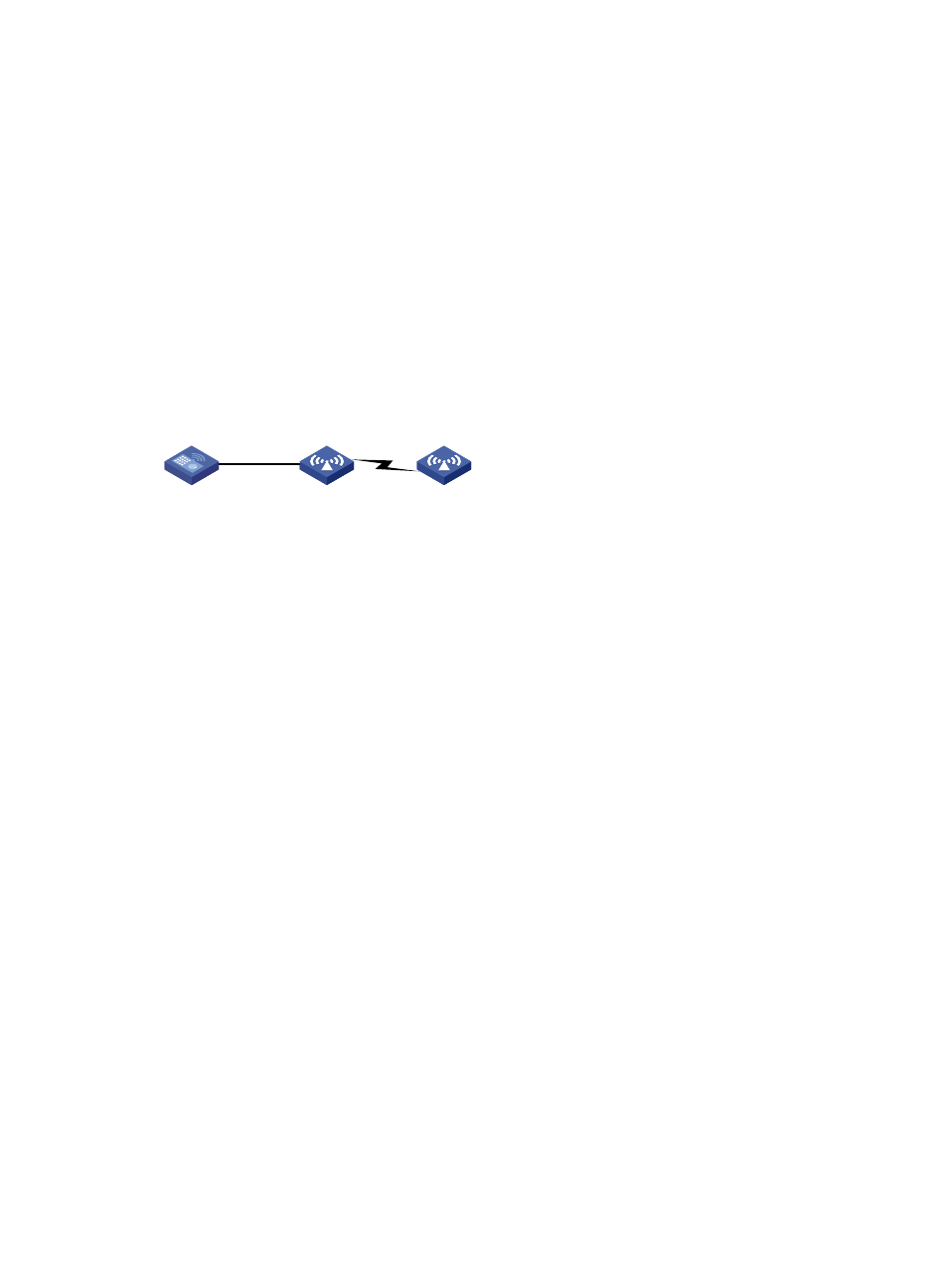
457
Configuring mesh point-to-multipoint
Mesh configuration in this example is the same as normal WLAN mesh configuration. For more
information, see "
."
Mesh DFS configuration example
Network requirements
•
As shown in
, establish an 802.11n(5GHz) mesh link between the MAP and MPP. The
working channel is automatically selected.
•
Enable one-time DFS. After that, the AC performs DFS for the radios when certain trigger conditions
are met on the channel.
Figure 493 Network diagram
Configuration guidelines
The mesh configuration in this example is similar to a common wireless mesh configuration. Follow these
guidelines when you configure mesh DFS:
•
Configure the working channel mode of the radios that provide mesh services as auto.
•
Do not configure any wireless service on radios that provide mesh services.
Configuration procedure
The mesh configuration is the same as the normal WLAN mesh configuration. For configuration
procedures, see "
WLAN mesh configuration example
." Perform the following operations after
completing mesh configuration:
1.
(Optional) Set a calibration interval:
a.
Select Radio > Calibration from the navigation tree.
b.
Click the Parameters tab.
c.
On the page that appears, enter the calibration interval 3 and click OK.
AC
MPP
MAP
802.11n(5GHz)