Configuration procedures – H3C Technologies H3C WX3000E Series Wireless Switches User Manual
Page 831
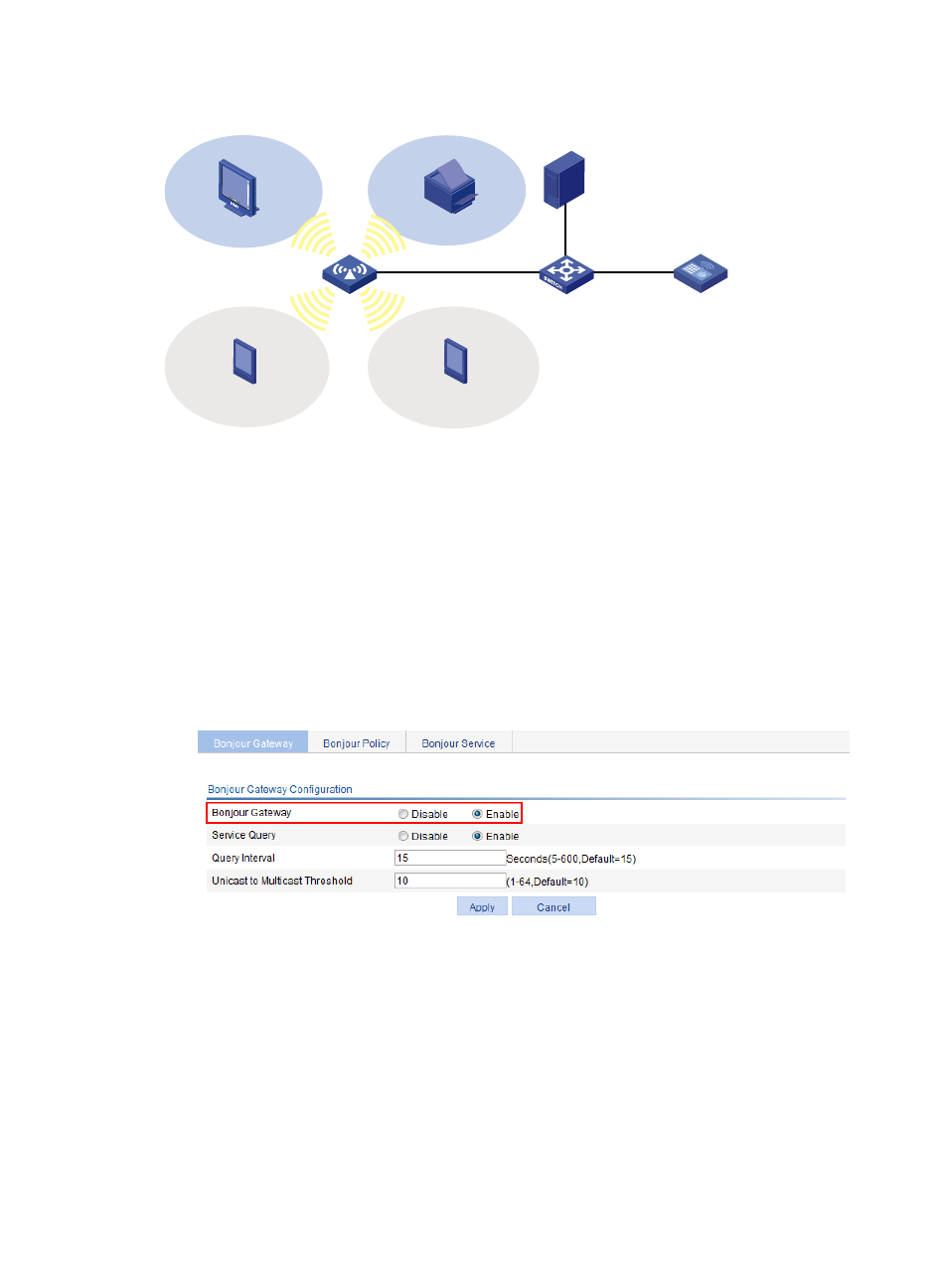
810
Figure 859 Network diagram
Configuration procedures
1.
Configure wireless services on the AC. (Details not shown.)
2.
Configure the DHCP server to assign an IP address of the AC as the gateway IP address of the
clients. (Details not shown.)
3.
Enable Bonjour gateway:
a.
Select Advanced > Bonjour Gateway from the navigation tree, and click the Bonjour Gateway
tab.
b.
Select Enable for Bonjour Gateway.
c.
Click Apply.
Figure 860 Enabling Bonjour gateway
4.
Configure Bonjour policy teacher:
a.
Select Advanced > Bonjour Gateway from the navigation tree, and click the Bonjour Policy
tab.
b.
Click Add.
c.
On the page that appears, specify the Policy Name as teacher and Service VLAN as 3-4.
d.
Click Apply.
5.
Configure Bonjour policy student in the same way Bonjour policy teacher is configured, and
specify the service VLAN for Bonjour policy student as 4. (Details not shown.)
Switch
AP
AC
VLAN 10
VLAN 3
iPad 1
Apple TV
VLAN 4
VLAN 20
iPad 2
SSID:apple_tv
SSID:print
SSID:student
SSID:teacher
DHCP server