Displaying information summary, Device information – H3C Technologies H3C WX3000E Series Wireless Switches User Manual
Page 80
Advertising
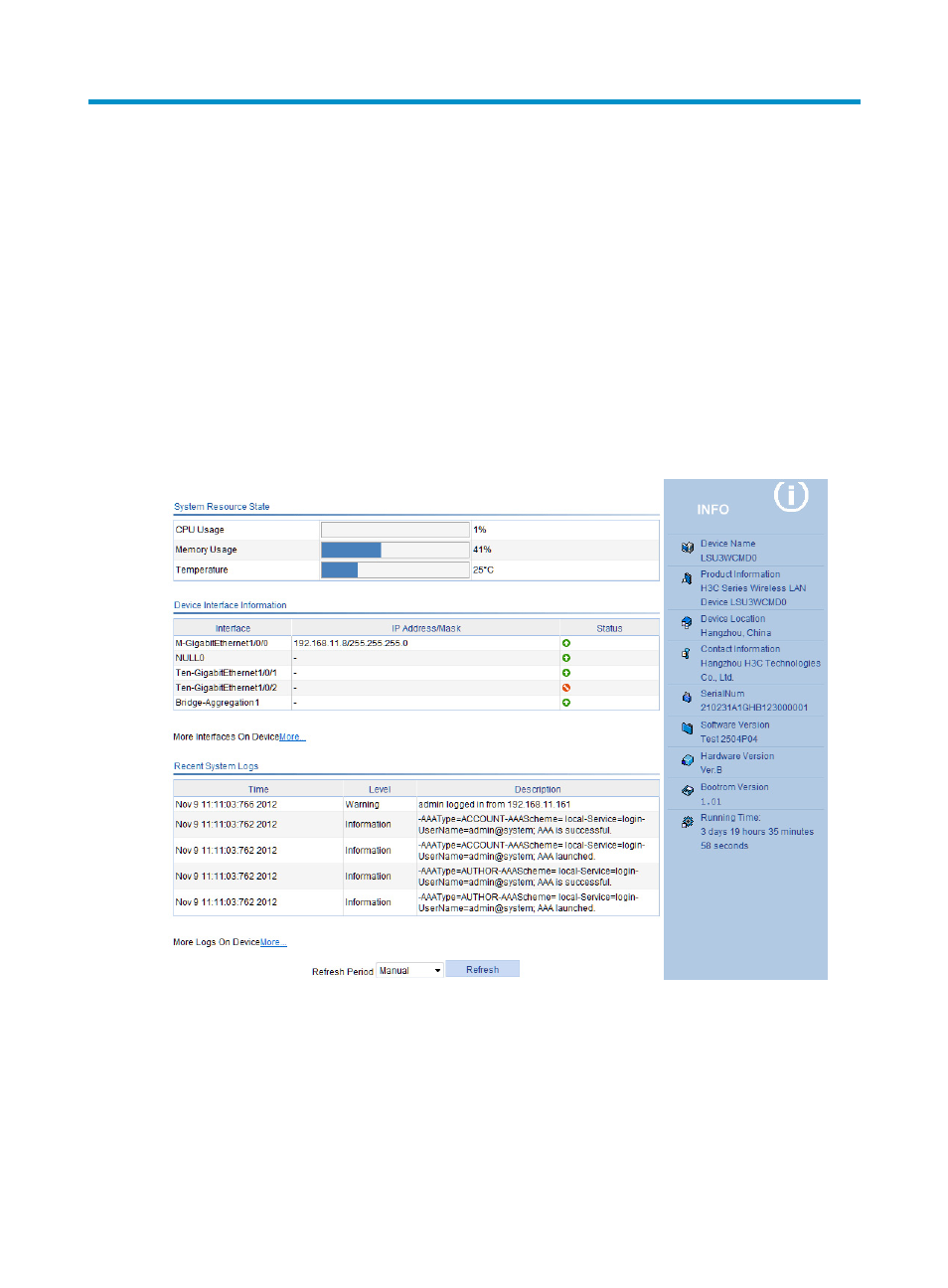
59
Displaying information summary
Device information
You can view the following information on the Device Info menu:
•
Device information
•
System resource state
•
Device interface information
•
Recent system logs (five at most)
After logging in to the Web interface, you enter the Summary > Device Info page.
Figure 30 Device info page
Select the refresh mode from the Refresh Period list.
•
If you select a specific refresh period (for example, 1 minute), the system periodically refreshes the
Device Info page according to the selected refresh period.
•
If you select Manual, you need to click Refresh to refresh the page.
Advertising
This manual is related to the following products: