Configuring the bandwidth guarantee function, Setting the reference radio bandwidth – H3C Technologies H3C WX3000E Series Wireless Switches User Manual
Page 722
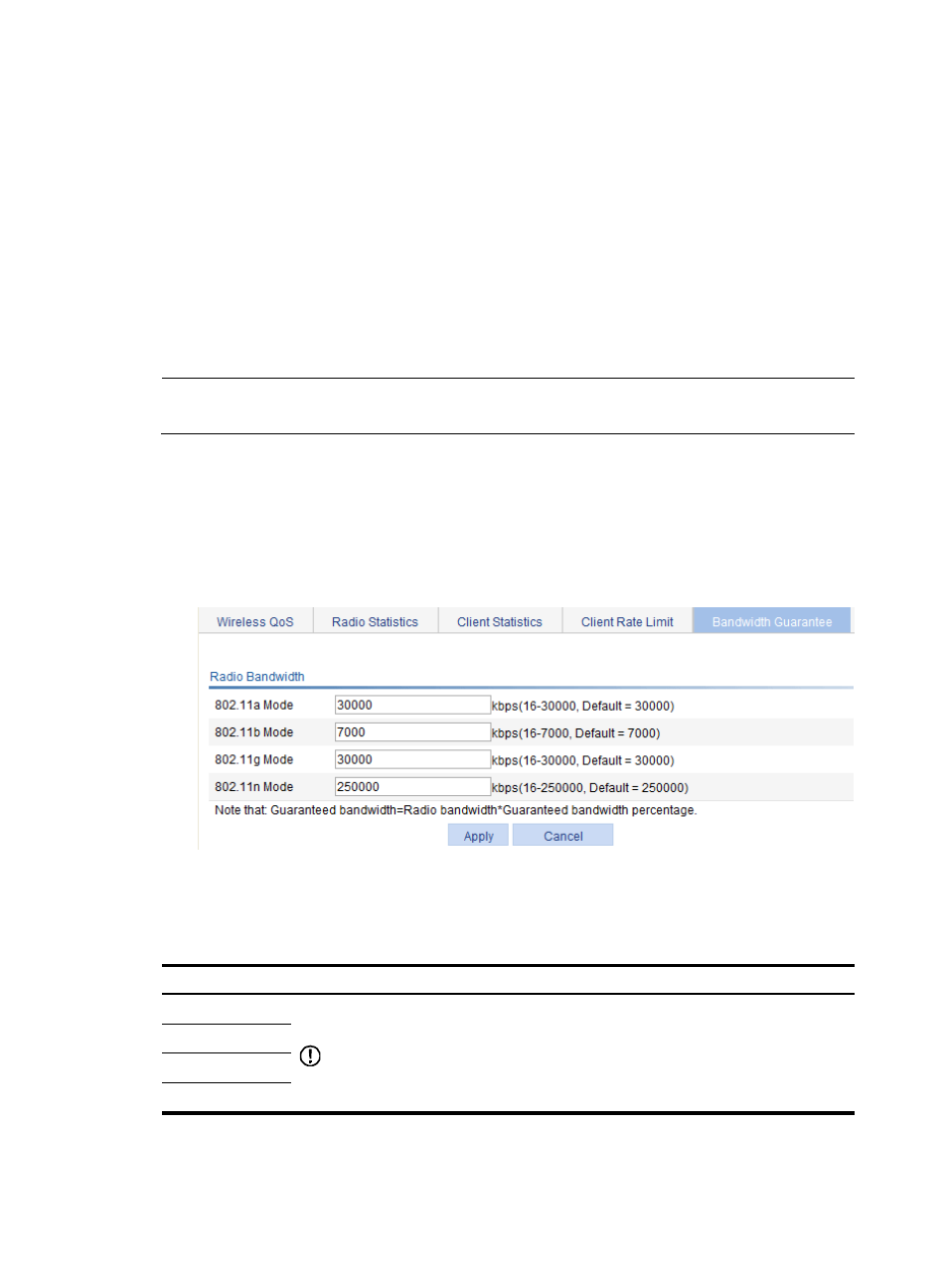
701
Configuring the bandwidth guarantee function
When traffic is heavy, a BSS without any rate limitation might aggressively occupy the available
bandwidth for other BSSs. If you limit the rate of the BSS, it cannot use the idle bandwidth of other BSSs.
To improve bandwidth use efficiency when ensuring bandwidth use fairness among wireless services, use
the bandwidth guarantee function. Bandwidth guarantee makes sure all traffic from each BSS can pass
through when the network is not congested, and each BSS can get the guaranteed bandwidth when the
network is congested. For example, suppose you guarantee SSID1, SSID2, and SSID3 25%, 25%, and
50% of the bandwidth. When the network is not congested, SSID1 can use all idle bandwidth in addition
to its guaranteed bandwidth. When the network is congested, SSID1 can use at least its guaranteed
bandwidth, 25% of the bandwidth.
NOTE:
Bandwidth guarantees apply only to the traffic from AP to client.
Setting the reference radio bandwidth
1.
Select QoS > Wireless QoS from the navigation tree.
2.
Click the Bandwidth Guarantee tab.
Figure 727 Setting the reference radio bandwidth
3.
Set the reference radio bandwidth, as described in
.
4.
Click Apply.
Table 236 Configuration items
Item Description
802.11a Mode
Set the reference radio bandwidth.
IMPORTANT:
Set the reference radio bandwidth slightly lower than the maximum available bandwidth.
802.11b Mode
802.11g Mode
802.11n Mode