Configuring a resource group, Figure 683 – H3C Technologies H3C WX3000E Series Wireless Switches User Manual
Page 921
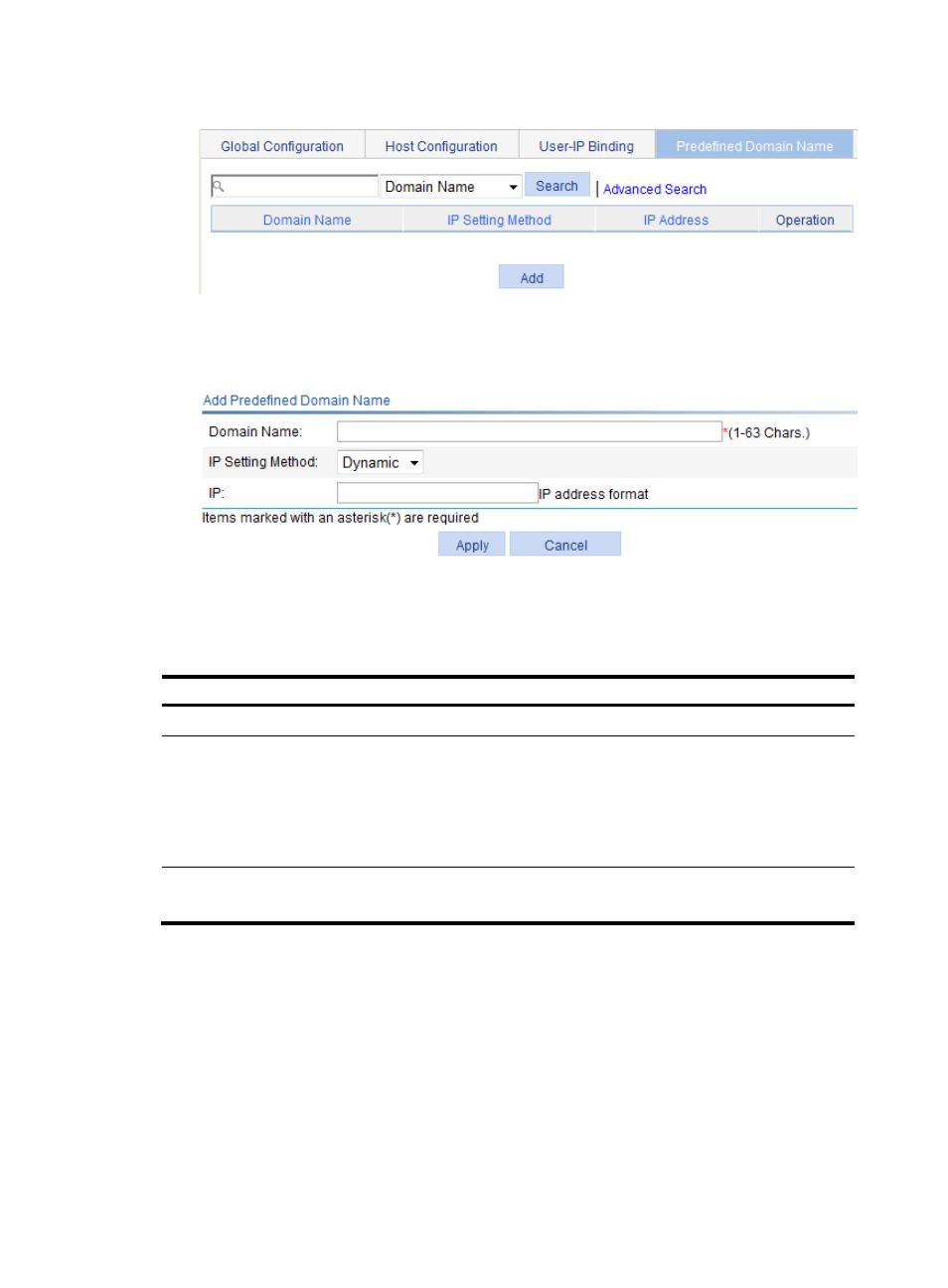
900
Figure 962 Predefined domain names
3.
Click Add to enter the page for adding a predefined domain name.
Figure 963 Adding a predefined domain name
4.
Configure the predefined domain name as described in
.
5.
Click Apply.
Table 292 Configuration items
Item Description
Domain Name
Enter a domain name to be issued to clients.
IP Setting Method
Select the IP setting method, including Dynamic and Static.
•
Dynamic—To use this method, you also need to navigate to page Network > DNS to
configure domain name resolution. The gateway will first resolve the domain name
to get an IP address and then issue the IP address to clients.
•
Static—To use this method, you must specify an IP address in the next field. The
gateway will issue the domain name-IP address mapping to clients.
IP
Specify an IP address for the domain name when the IP setting method is Static.
When the IP setting method is Dynamic, this IP setting does not take effect.
Configuring a resource group
1.
Select SSL VPN > Manage Resource Group from the navigation tree.
The Resource Group page appears, listing all existing resource groups, as shown in