H3C Technologies H3C WX3000E Series Wireless Switches User Manual
Page 934
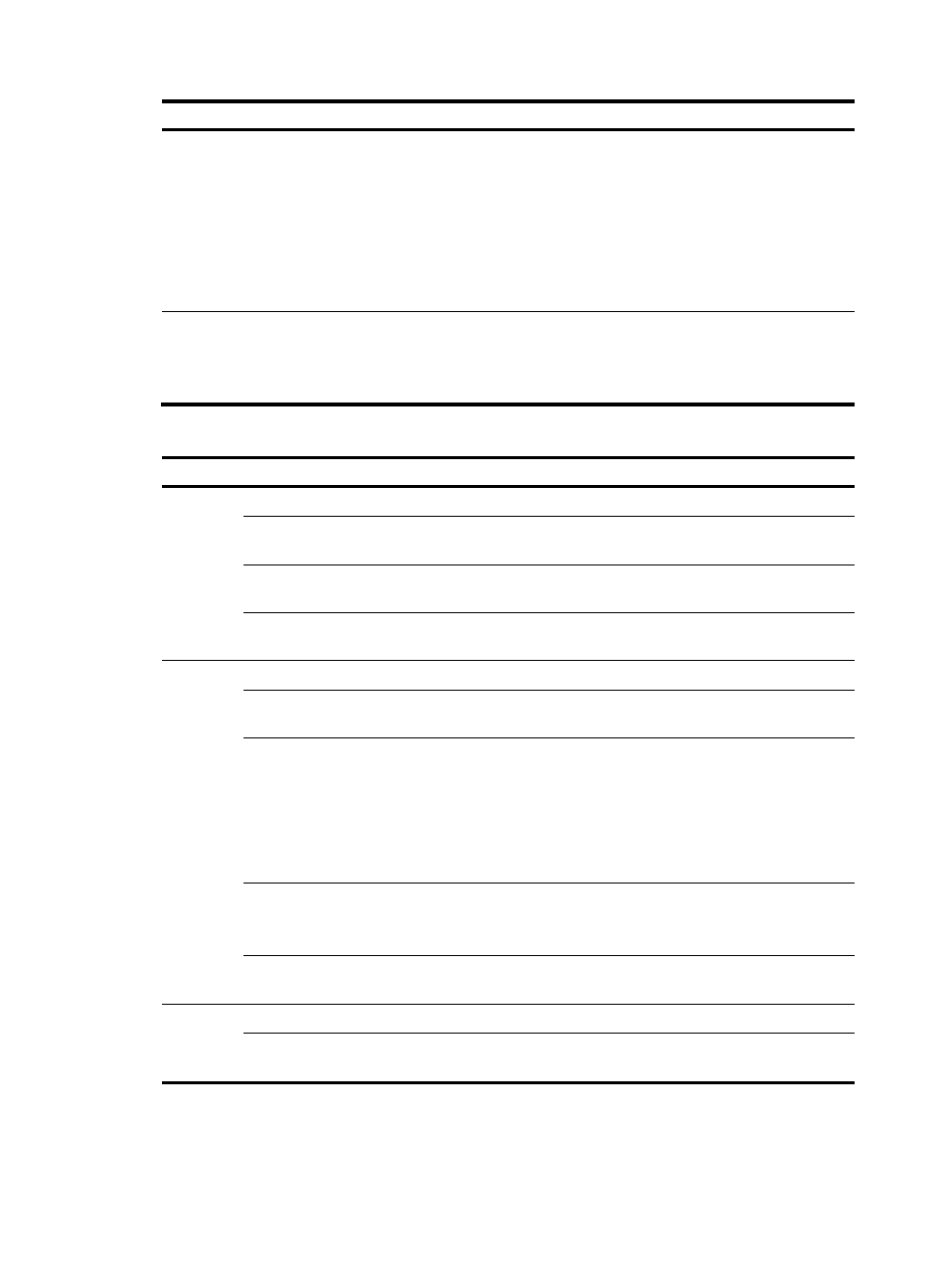
913
Item Description
Policy Configuration
Set check rules for the security policy.
Check rules fall into seven categories: operating system, browser, antivirus software,
firewall, certificate, file, and process.
To pass the check of a category, a host needs to satisfy at least one rule of the category.
To pass the check of a security policy, a host must satisfy all categories of the policy.
Click the expansion button before a category to view the rule information. Click the
Add button to add a rule for the category. For more information about rule
configuration, see
Resource
Configuration
Specify the resources that can be accessed by user hosts that satisfy the security policy.
You can select All Web Proxies, All TCP Applications, and all IP Networks. To select
specific Web proxies, TCP applications, or IP networks, click the corresponding
expansion button.
Table 301 Rule configuration items
Item Description
Operating
System
Rule Name
Enter a name for the operating system rule.
Type
Specify the operating system type. A user host must run the specified type of
operating system to pass security check.
Version
Specify the operating system version. The operating system of a user host must
satisfy the version requirement to pass security check.
Patch
Specify the operating system patches. The operating system of a user host must
have the specified patches installed to pass security check.
Browser
Rule Name
Enter a name for the browser rule.
Type
Specify the browser type. A user host must use the specified type of browser to
pass security check.
Operator
Set an operator for the browser version check.
•
>=—A user host must use the specified version or a later version.
•
>—A user host must use a version later than the specified version.
•
=—A user host must use the specified version.
•
<=—A user host must use the specified version or an earlier version.
•
<—A user host must use a version earlier than the specified version.
Version
Specify the browser version.
An IE browser version must be a floating point number with up to two digits
after the radix point.
Patch
Specify the browser patches. The browser of a user host must have the
specified patches installed to pass security check.
Antivirus
Software
Rule Name
Enter a name for the antivirus software rule.
Type
Specify the antivirus software type. A user host must use the specified type of
antivirus software to pass security check.