Verifying the configuration – H3C Technologies H3C WX3000E Series Wireless Switches User Manual
Page 206
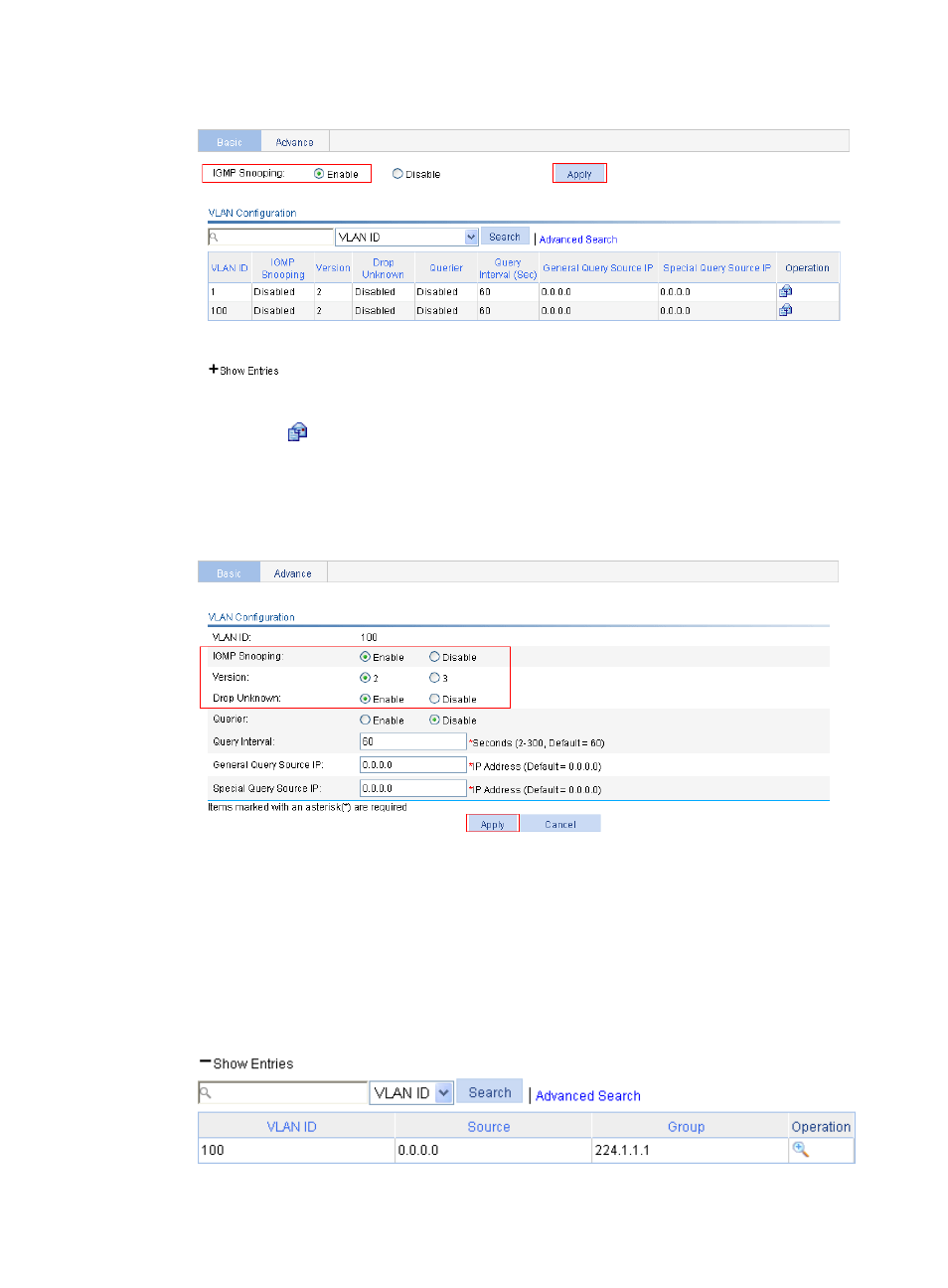
185
Figure 154 Enabling IGMP snooping globally
4.
Enable IGMP snooping and the function for dropping unknown multicast data on VLAN 100:
a.
Click the
icon corresponding to VLAN 100.
b.
On the page that appears, select the Enable option for IGMP Snooping, select the 2 option for
Version, and select the Enable option for Drop Unknown.
c.
Click Apply.
Figure 155 Configuring the VLAN
Verifying the configuration
Display the IGMP snooping multicast entry information on AC.
1.
From the navigation tree, select Network > IGMP snooping.
The basic configuration page appears.
2.
Click the plus sign (+) in front of Show Entries to view IGMP snooping multicast entries, as shown
in
Figure 156 IGMP snooping multicast entry information displaying page