Creating a forwarding policy – H3C Technologies H3C WX3000E Series Wireless Switches User Manual
Page 394
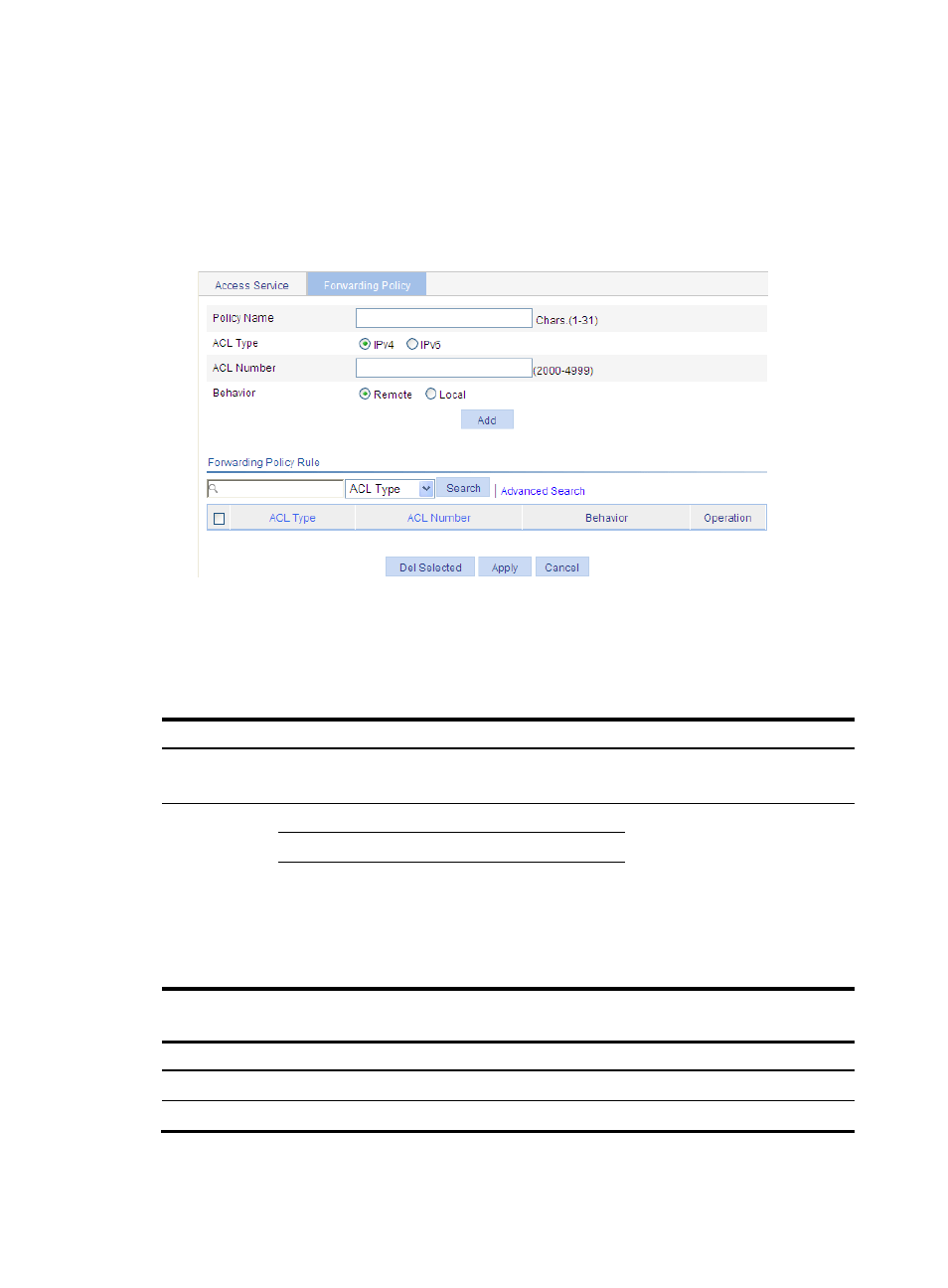
373
Creating a forwarding policy
1.
Select Wireless Service > Access Service from the navigation tree.
2.
Click the Forwarding Policy tab.
3.
Click Add.
Figure 354 Creating a forwarding policy
4.
Create a forwarding policy as described in
.
5.
Click Add.
6.
Click Apply.
Table 133 Configuration items
Item Description
Policy Name
Create a forwarding policy.
You can create 1000 forwarding policies at most.
Forwarding
Policy Rule
ACL Type
Choose IPv4 or IPv6.
The AC When matching the ACL
number of data with forwarding
rules, the AC does not distinguish
parameters permit and deny.
ACL Number
Specify the ACL number.
Behavior
•
Remote—Use the centralized
forwarding mode to forward
packets.
•
Local—Use the local
forwarding mode to forward
packets.
Table 134 Supported ACL category
Category Match
criteria
IPv4 basic ACL
Source IPv4 addresses
IPv6 basic ACL
Source IPv6 addresses